- Тип техники
- Бренд
Просмотр инструкции атс Samsung ITP5012L, страница 85

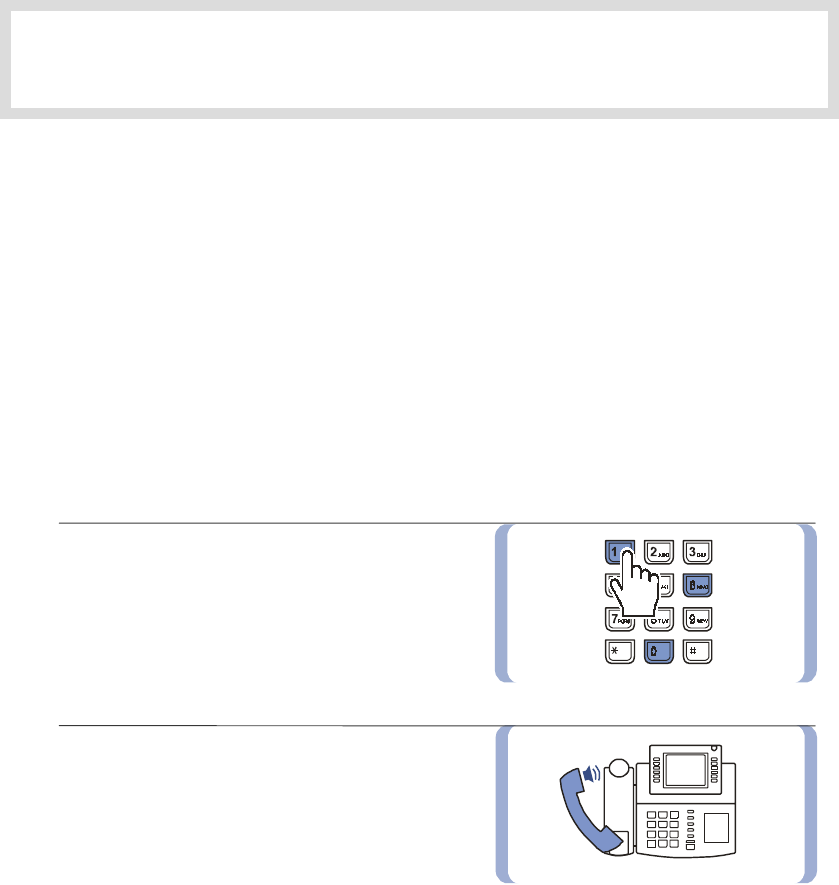
© SAMSUNG Electronics Co., Ltd.
Page 69
CONVENIENT FEATURES
1. Call Forw arding
W he n unable to take inc oming calls you ca n forwa rd your calls to another sta tion, group of stations
or an outs ide te le p ho ne numbe r. You may also progra m a de dica te d fe ature key for Forward All,
Forward Bus y, Forward N o A ns wer or Forward Bus y and N o A nswer in the Programmable Fe a ture s
sc reen.
Call Forwarding ca n be s et using the A p plication menu. Re fer to the ‘Call Forwarding’ sec tion of the
‘Application M enus ’ in this guide.
Forward All Calls
You can forward all incomi ng calls to another number.
1.
Dial
[6][0][1]
in the standby mode and
dial the number to which all calls should
be forwarded.
!
[6][0][1] is the function c o de for Forwarding
All Calls .
2.
Wait for the confirmation tone and
hang up.
!
The [Transfer] button LED will turn on to
Indica te Fo rward A ll has been s et.
!
The forwarding icon will be dis playe d on the
top of the phone’ s L CD pane l to indica te
Forward has bee n set.
Ваш отзыв будет первым



