- Тип техники
- Бренд
Просмотр инструкции атс Samsung ITP5012L, страница 78

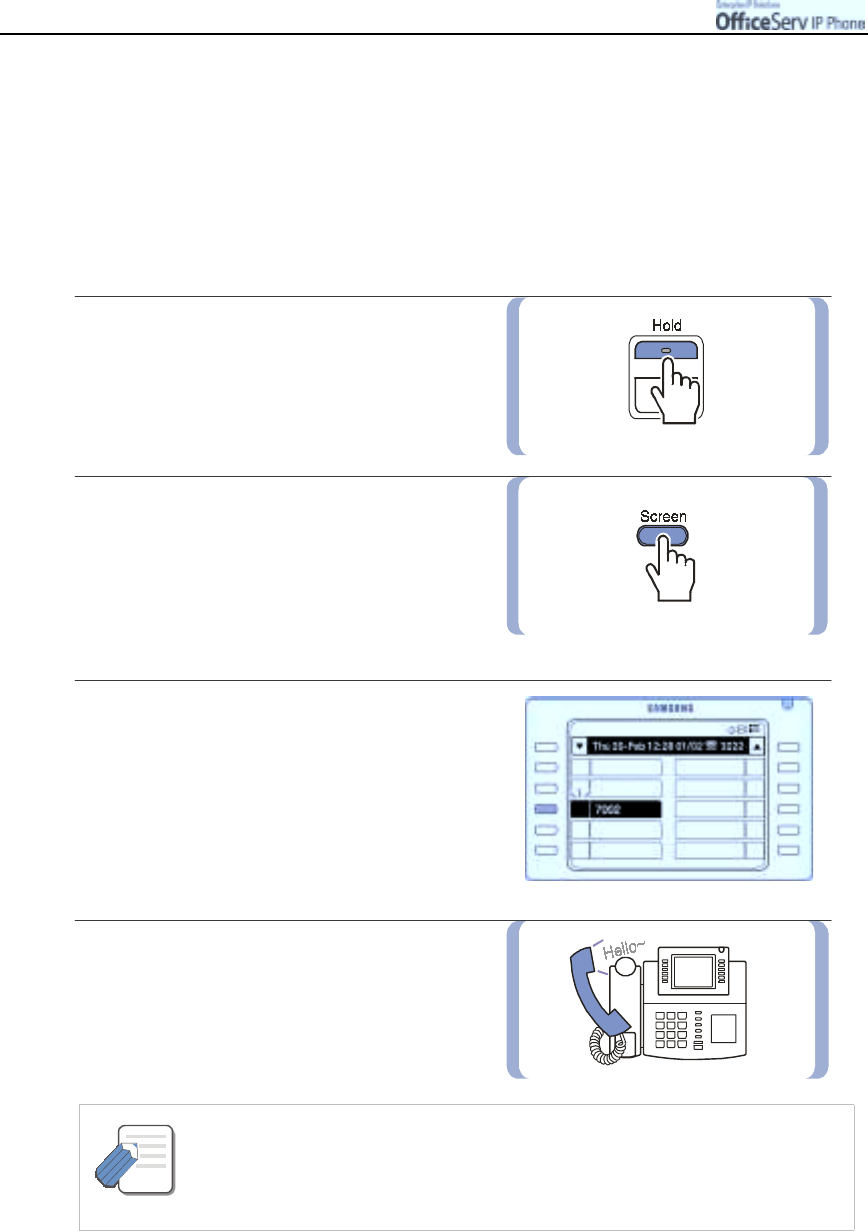
Page 62
© SAMSUNG Electronics Co., Ltd.
FEATURES USED DURING A CALL
2. During a Outside Call
Features that can be us e d conv e niently during an outs ide ca lls are described below.
Hold an Outside Call
You can put the ot her part y on h old if another call arr i ves or you wi sh to use bot h hands for anot her task and
resume the call later.
1.
Press
[Hold]
button and put the call on hold.
2.
Press the
[Screen]
button until
the Programmable Feature screen is
displayed.
3.
The number of the Trunk line call,
which is on hold, blinks on the Programmable
Feature screen.
Press the
[Select]
button of the blinking
Trunk line number to resume the call.
4.
Resume conversation.
- If the [Hold] button is pressed once, you can reconnect to the party on hold from
another phone.
- If the [Hold] button is pressed twice, you can reconnect to the party on hold only
from the original phone.
NOTE
Ваш отзыв будет первым



