- Тип техники
- Бренд
Просмотр инструкции атс Samsung ITP5012L, страница 76

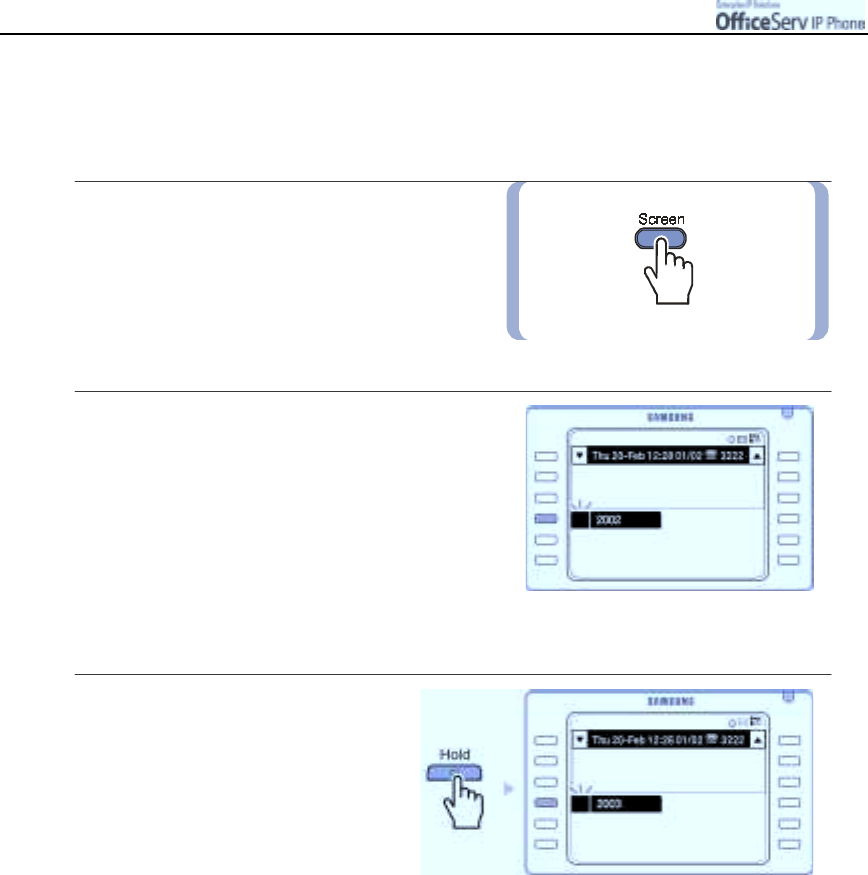
Page 60
© SAMSUNG Electronics Co., Ltd.
AN
S
WERIN
G
A
C
ALL
Answering a Waiting Call
When currently on a call and a second call arrives from another station/outside caller this feature allows you
to answer the waiting call.
1.
Press the
[Screen]
button until the
Programmable Feature screen appears.
2.
Press the
[Select]
button for the
Trunk flashing button in the Programmable
Feature screen.
"
If a n automatic hold fea ture is s e t up on
your phone, the current call will be place d
on hold a utomatic a lly, otherwise it will be
disc o nnec ted.
3.
Alternatively when a new incoming call
arrives press the
[Hold]
button to place
your existing call in Hold and
then press the
[Select]
button
of the flashing button in the
Programmable Feature screen.
Ваш отзыв будет первым



