- Тип техники
- Бренд
Просмотр инструкции атс Samsung ITP5012L, страница 57

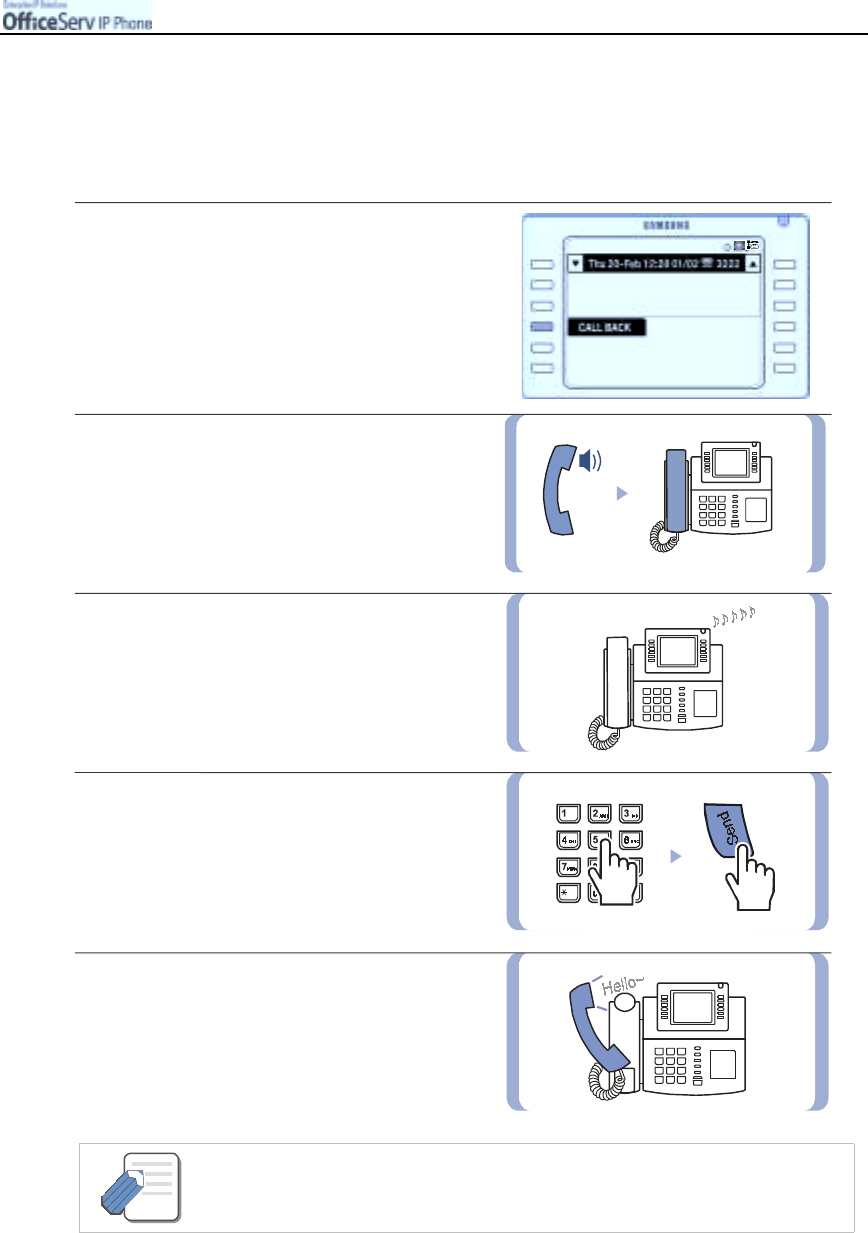
© SAMSUNG Electronics Co., Ltd. Page 41
MAKIN
G
A
C
ALL
Busy Line Queuing With Callback
If you receive a busy signal when selecting an outside li ne, this means that the li ne or
group of lines is busy. This callback function allows a call to be placed in queue waiting for a free
outside line.
1.
If busy tone is heard when selecting a trunk
line, press the [Select] button corresponding to
[CALL BACK]
displayed on the LCD screen.
2.
Replace the handset after the confirmation
tone is heard.
!
If the [Hold] button is pressed when the
confirmation tone is heard, the first
c allbac k that has been set will be ca ncelled.
3.
When the busy line becomes available,
your phone will ring.
4.
Lift the handset or press [Speaker] and a dial
tone will be heard.
Dial an outside telephone number and press
the
[Send]
button.
5.
Begin speaking after the other party picks
up the phone.
- A callback will be cancelled if not answered within 30 seconds.
NOTE
Ваш отзыв будет первым



