- Тип техники
- Бренд
Просмотр инструкции атс Samsung ITP5012L, страница 29

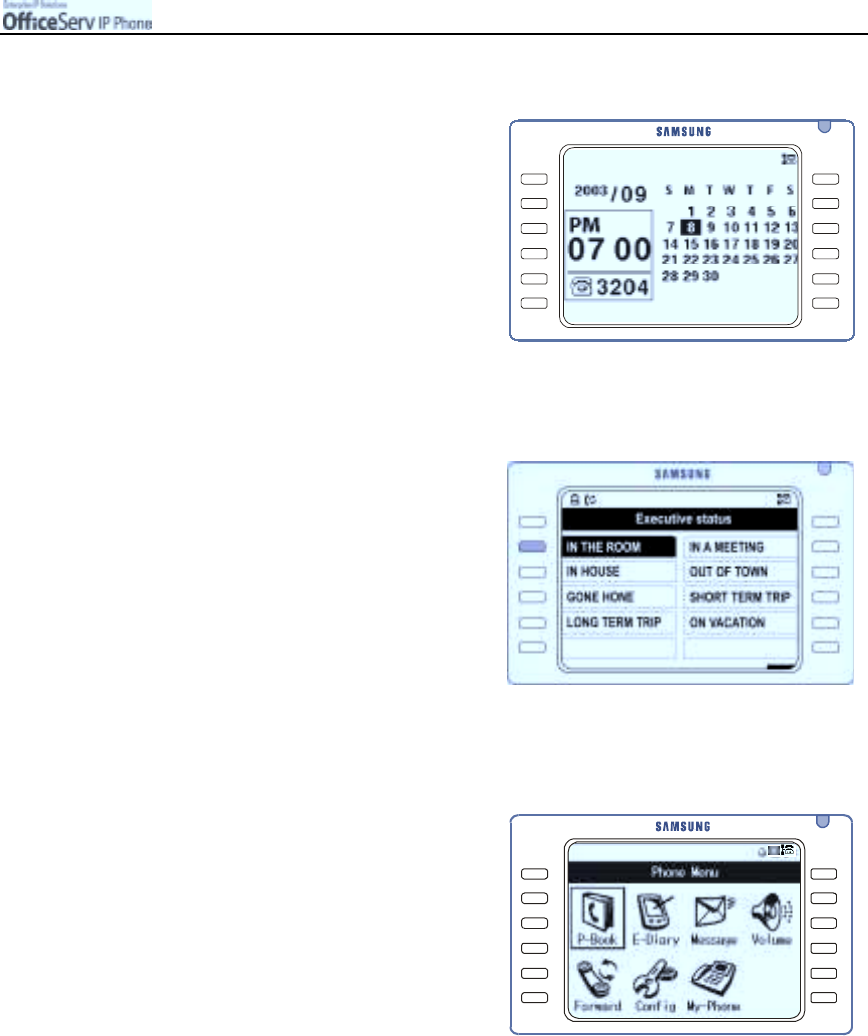
© SAMSUNG Electronics Co., Ltd.
Page 13
THING
S
YOU
S
HOULD KNOW
Background Screen
This is the default screen that appears in
standby mode.
!
You can us e the ‘M y Phone’ menu in the
ap plic a tion menus to cha nge this background
sc reen. Refer to the Application Me nus sec tion.
Executive Status Display
This screen appears when the
[Screen]
button
is pressed three(3) times during standby mode.
The telephone shows this screen only when
the Executive/Secretary function is set, and
the secretary can conveniently set the executive
status appropriate to each situation.
Application Menu Screen
This screen appears when the
[Menu]
button
is pressed during standby mode.
The Phonebook, E-diary, Message, Volume,
Forward, Config, and My Phone menus are
displayed with icons.
Ваш отзыв будет первым



