- Тип техники
- Бренд
Просмотр инструкции атс Samsung ITP5012L, страница 150

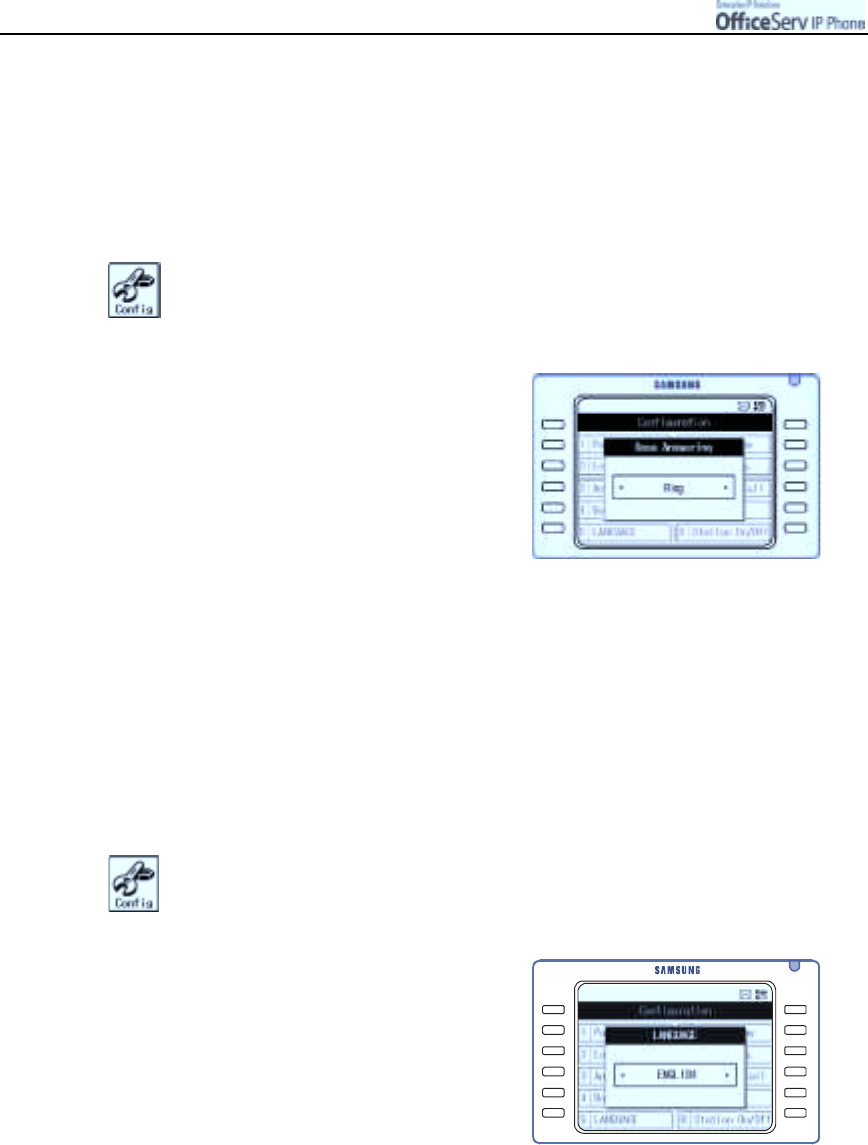
Page 134
© SAMSUNG Electronics Co., Ltd.
APPLICATION MENUS
Setting the Boss Answering Mode
Allows you to set the answering mode when you are called by a designated Secretary. Only applies if the IP
phone is assigned with a boss function. If the Automatic mode or the Voice Announce mode is set, the call will
be answered even if you are not present.
1.
Press the
[Menu]
button and use the direction buttons to select
!
!!
!
[4. Boss Answering].
Then, press the
[Enter]
button.
2.
Use the direction button to select the Boss
answering mode.
Then, press the
[Enter]
button.
"
Ring : The IP phone rings when a ca ll arrives.
"
A uto Ans wer Mode : The IP phone
automatically answers an inc o ming c all.
"
Voic e Announce : You can hea r only
the caller’s voice through the IP phone spea ker.
The caller cannot hea r you. To answer the
c all lift the handse t or press the [S end] button and
you will be connected to the ca lle r.
Language
Allows you to set the language displayed on the LCD screen of the IP phone.
1.
Press the
[Menu]
button and use the direction buttons to select
!
!!
!
[5. LANGUAGE].
Then, press the
[Enter]
button.
2.
Press the direction button to select
the language. Then, press the
[Enter]
button.
"
ENGLI S H : The default language of the IP phone is
set to English.
Ваш отзыв будет первым



