- Тип техники
- Бренд
Просмотр инструкции атс Samsung ITP5012L, страница 125

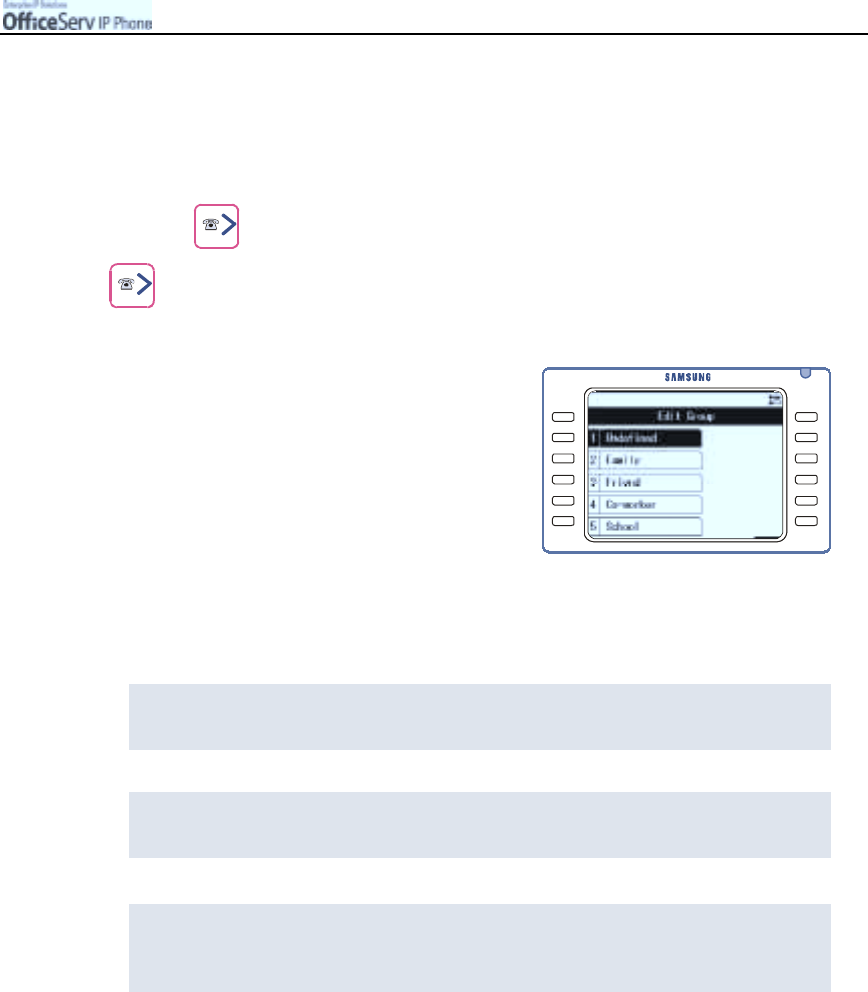
© SAMSUNG Electronics Co., Ltd.
Page 109
APPLICATION MENUS
Editing Groups
This function allo ws yo u to estab lish groups to which speed dial na mes can be included . This
all ows you to search for speed di al numbers by personalized groupi n gs.
1.
Press the
button and use the direction button to select
"
""
"
[5. Edit Group].
Then, press the
[Enter]
button.
2.
The list of registered groups appears.
3.
Press the
[Menu]
button to Add/Edit/Delete the group.
(Group 1(Null) provides the option to ‘Add’ only.)
#
To add a group:
Press the [Menu] button and se le ct the [Add] menu. Enter the group name to regis ter
and press the [Enter] button.
#
To Edit a group name:
Se le ct the group to Edit and press the [Menu] button. Then, selec t the [E dit] me n u.
Enter the group name and press the [Enter] button.
#
To delete a group:
Se le ct the group to dele te from the list a nd press the [Menu] button.
Then, se le ct the [delete] menu. If the ‘Do you want to dele te?’ me ssa g e appears ,
se lec t [Yes] and press the [Enter] button .
Ваш отзыв будет первым



