- Тип техники
- Бренд
Просмотр инструкции атс Samsung ITP-5114D, страница 31

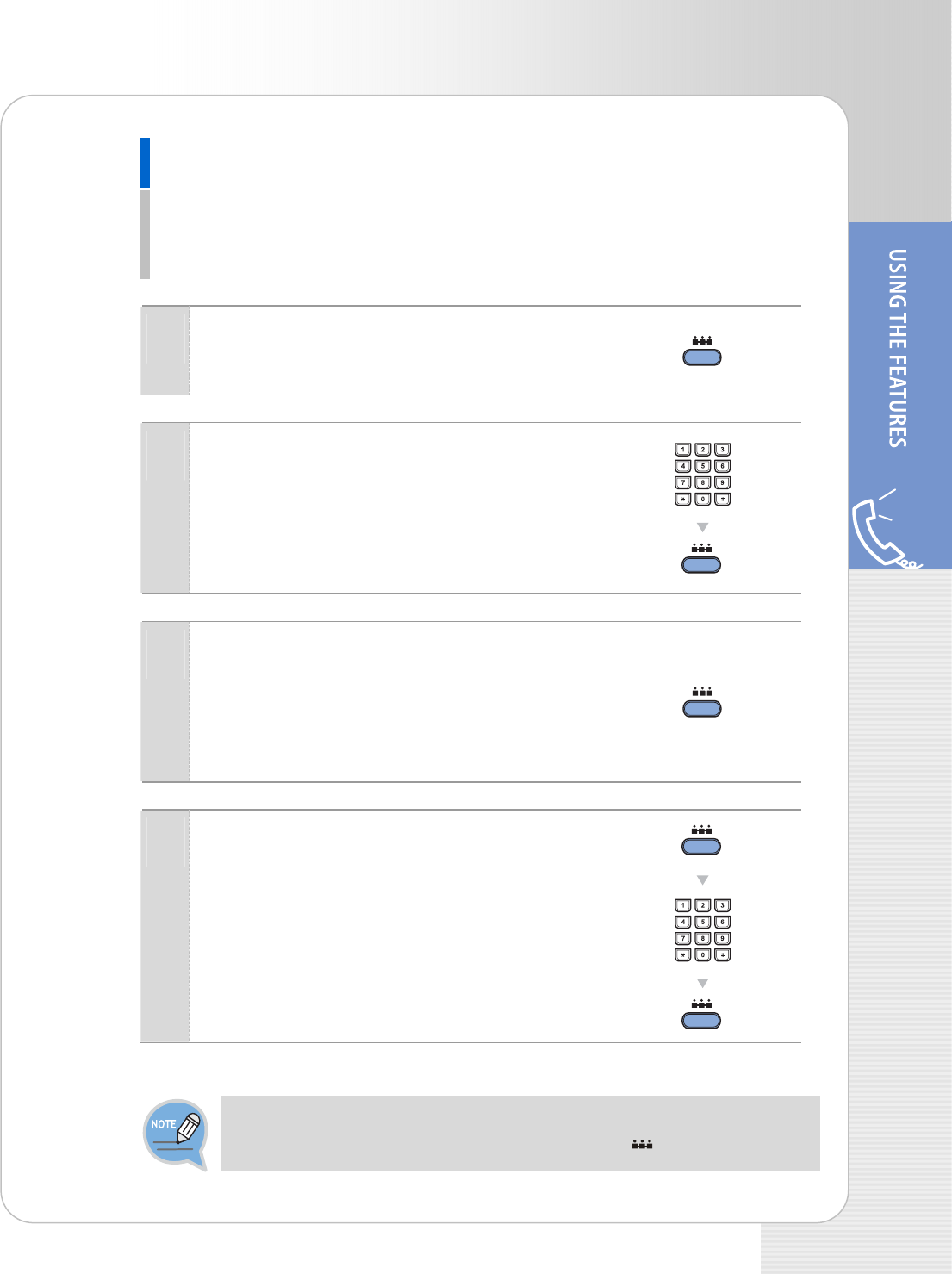
ITP-5121D/ITP- 5114D/ITP-5107S IP phone User Guide
© SAMSUNG Electronics Co., Ltd. 31
Conference Calls
You can make a conference call of up to 5 parties including yourself. The OS 7200
system also allows each station to pre assign up to 5 conference groups so you can set
up a conference call by pressing a single [Group Conference] programmable button.
Refer to your System Administrator to confirm that this option is available to you.
1
Press the [Conference] button while engaged
in a conversation. You will hear conference tone.
2
Make another call, either intercom or external.
Press the [Conference] button and you will hear
conference Tone. ,
3
Make another call to add additional parties or
press the [Conference] button to join all parties
into the conference.
Then, Repeat the last step, until all other parties
required are connected.
4
To drop a person from your conference call,
press the [Conference] button and dial the
extension or trunk number that is to be dropped.
Press the [Conference] button again to re-
establish the conference.
When attempting to add another person to the conference and you are not able to
reach the desired person, simply press the Conference [ ] button again.
Ваш отзыв будет первым



