- Тип техники
- Бренд
Просмотр инструкции атс Samsung ITP-5112L, страница 13

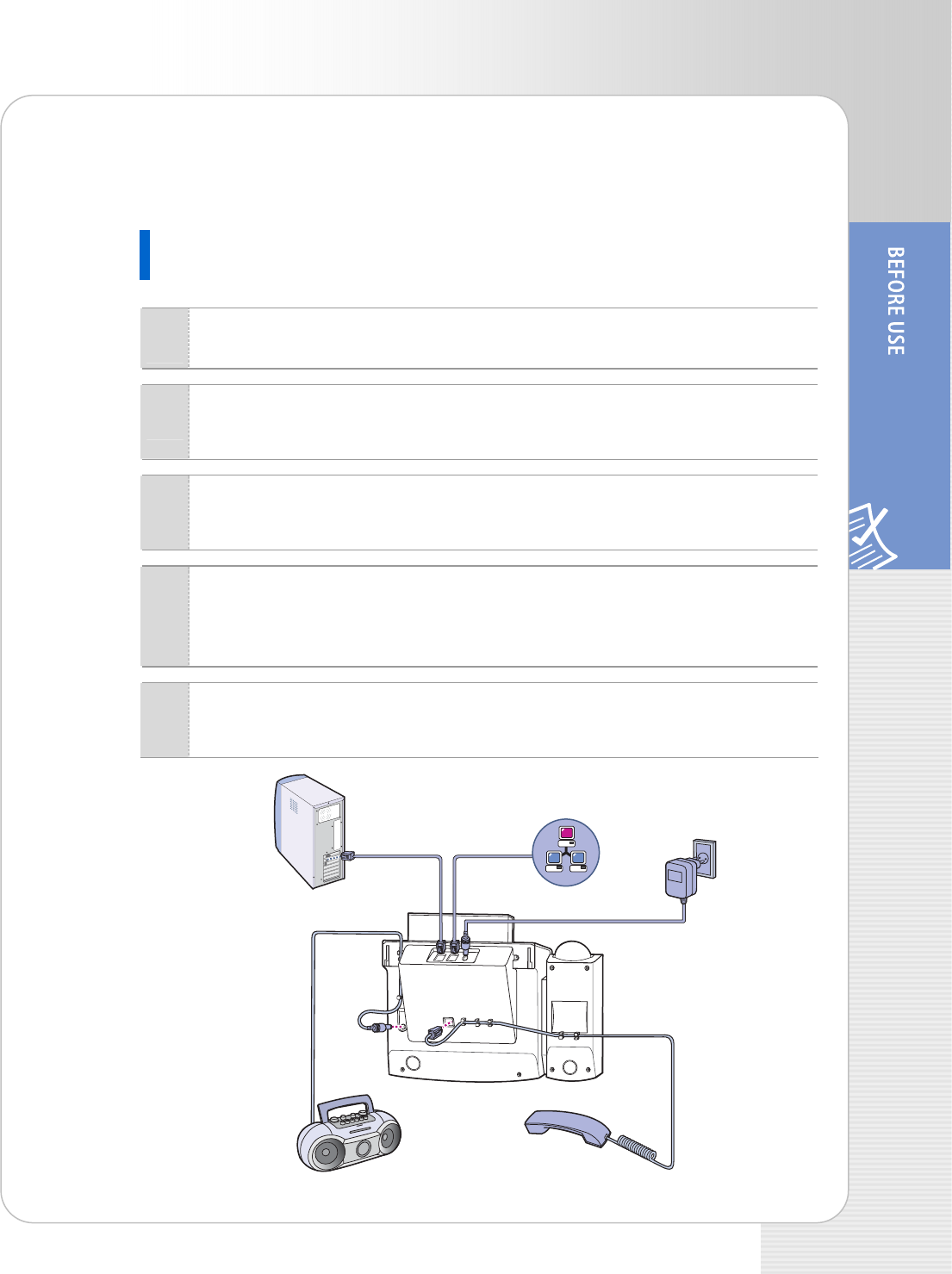
ITP-5112L IP phone User Guide
© SAMSUNG Electronics Co., Ltd. 13
Installing the phone
Connecting the Phone
1
Connect the headset to the headset connection port of the phone.
2
Connect a side of the LAN cable for linking PC provided with the phone to PC
connection port of the phone, and the other to the network port of the PC.
3
Connect the LAN cable linked to the network to the LAN connection port of
the phone.
4
Connect the power adapter provided with the phone to the power
connection port. Connect the plug of the power adapter to the outlet.
Then, the phone boots.
5
Connect a tape recorder to the recorder connection port on the bottom of the
phone if you want to connect the recorder to the phone.
Network
1
2 3
4
5
Ваш отзыв будет первым



