- Тип техники
- Бренд
Просмотр инструкции атс Samsung ITP-5107S, страница 4

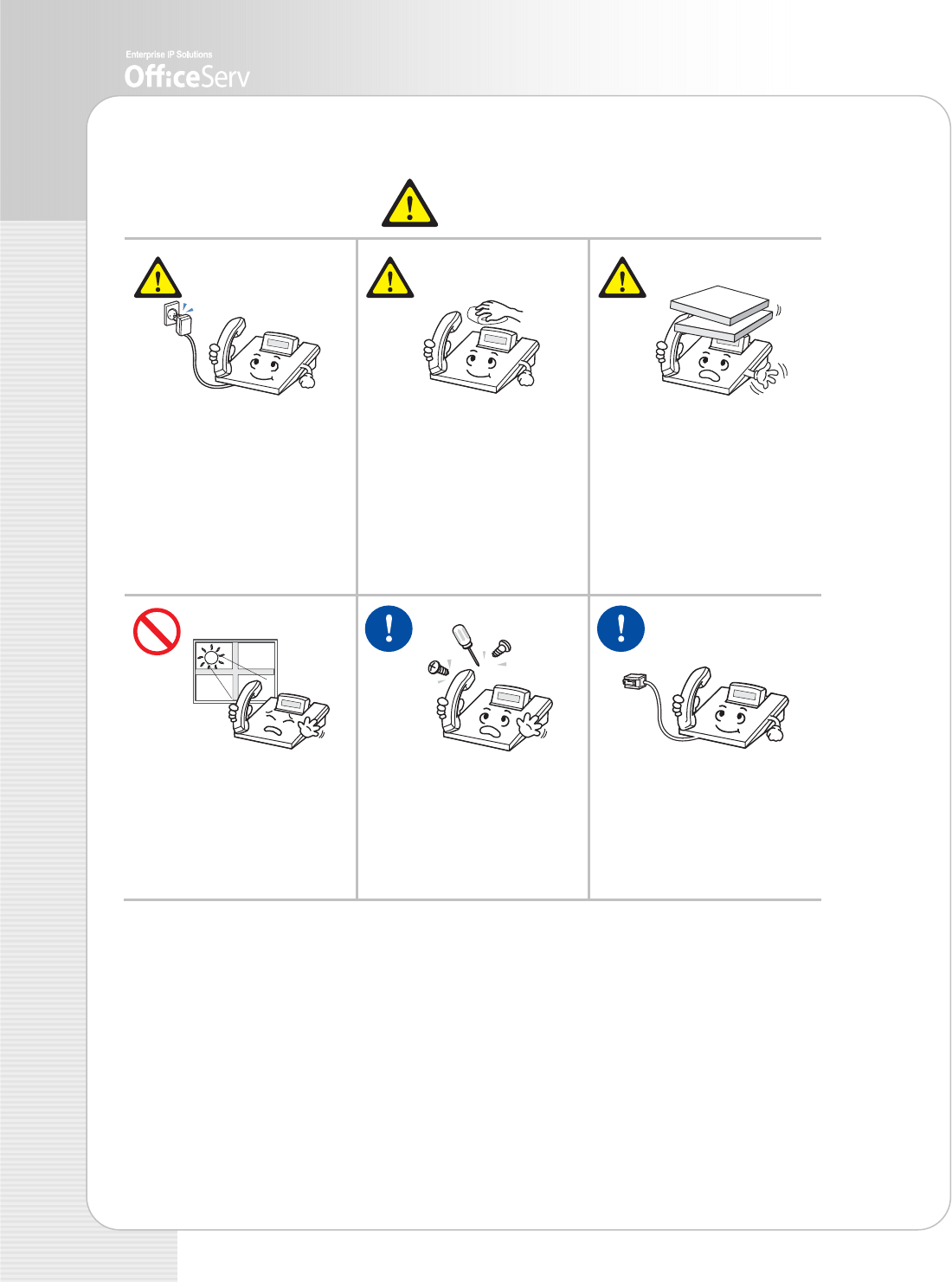
4 © SAMSUNG Electronics Co., Ltd.
Caution
Caution
Be sure to c onne ct th e LAN
cable lin ked to n etw ork to th e
LAN connection port of the
telephone, not to the PC-
connectio n po rt of the
telephone.
If the LAN cable is connected to
the PC connection port, both
telephone and PC communications
will be disabled.
Use a soft dry cloth to clean the
phone. Do not use any chemical
solvents lik e wax, benz ene ,
alcohol, thinn e r, aerosols,
lubricant, or detergent.
The use of chemicals on the
phone may cause
fading/discoloring or damage to
the parts.
Do not place heavy things on
the phone.
It may cause damage to some
parts.
Do not install the phon e on an
unstable surface or in direct
sunlight.
It may cause severe damage to
the plastic case of the phone, and
reduced the performance of your
phone.
Do not separate , repair o r
remodel the phone arbitrarily.
If a repair is needed, please
contact your Authorized Samsung
Reseller.
Do not turn off t he powe r wh ile
the telephon e is upgrading its
software.
Failure to do so interrupts the
upgrades by stopping the
operation of the telephone.
Ваш отзыв будет первым



