- Тип техники
- Бренд
Просмотр инструкции атс Samsung DS5021D, страница 74

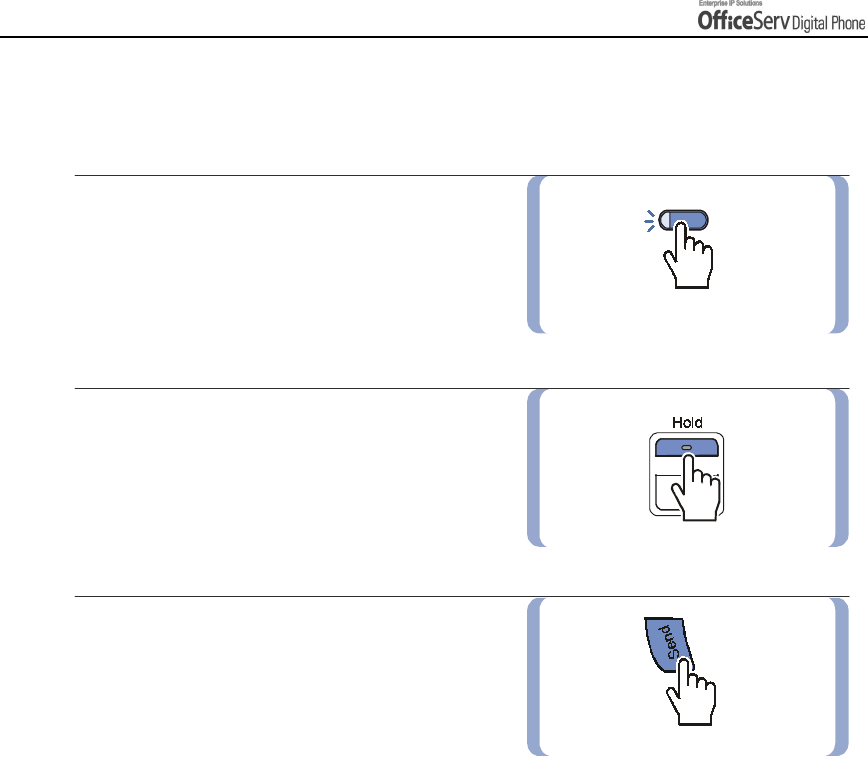
Page 60 © SAMSUNG Electronics Co., Ltd.
BASIC FEATURES
Call Waiting
If an outside call or another station has camped-on to you, your Digital phone will ring and the waiting call’s
LED will flash green.
1.
Press the flashing button to answer
the waiting call.
If your Digital phonee has the Automatic Hold
feature set, your current call will go
on hold automatically.
2.
If Automatic Hold is not set,
press the
[Hold]
button and then press
the bu t to n wi th th e fl a s hin g LED .
Or, fini sh th e fi rst call and hang up ;
the wa itin g cal l will ring you r Digi t al phon e .
3.
Lift th e ha nd se t o r pr e ss the
[Send]
button to answer.
Ваш отзыв будет первым



