- Тип техники
- Бренд
Просмотр инструкции атс Samsung DS5021D, страница 71

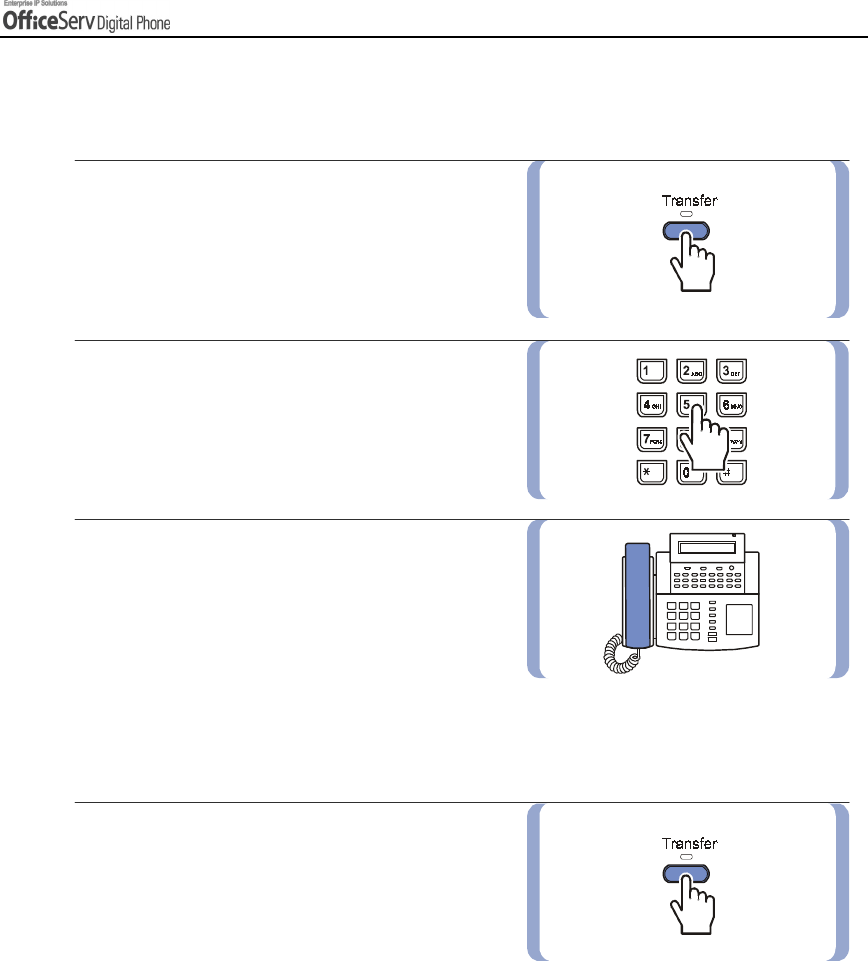
© SAMSUNG El ectronics Co., Ltd. Page 57
BASIC FEATURES
Transferring Calls
You can transfer your call to another extension or return to the outside party.
1.
While on a call, press the
[Transfer]
button.
Your call is automatically put on transfer hold.
2.
Dial an extension or group number.
Or, press the
[DSS]
button or station
group button. Your call will be
automatically put on transfer hold.
3.
For bli nd tra n sfe r, hang up
when you hear ringi ng . Or, wait fo r the call ed
party to answer and advise him/her of the call.
Then hang up.
Reconnection with the Outside Party
If the transfer is refused and
the cal l ed st at io n ha ng s up, you will be
reco nn ec ted to the ou t si de l i ne. Or,
you can press the
[Transfer]
button to
return to the outside party.
Ваш отзыв будет первым



