- Тип техники
- Бренд
Просмотр инструкции атс Samsung DS5021D, страница 69

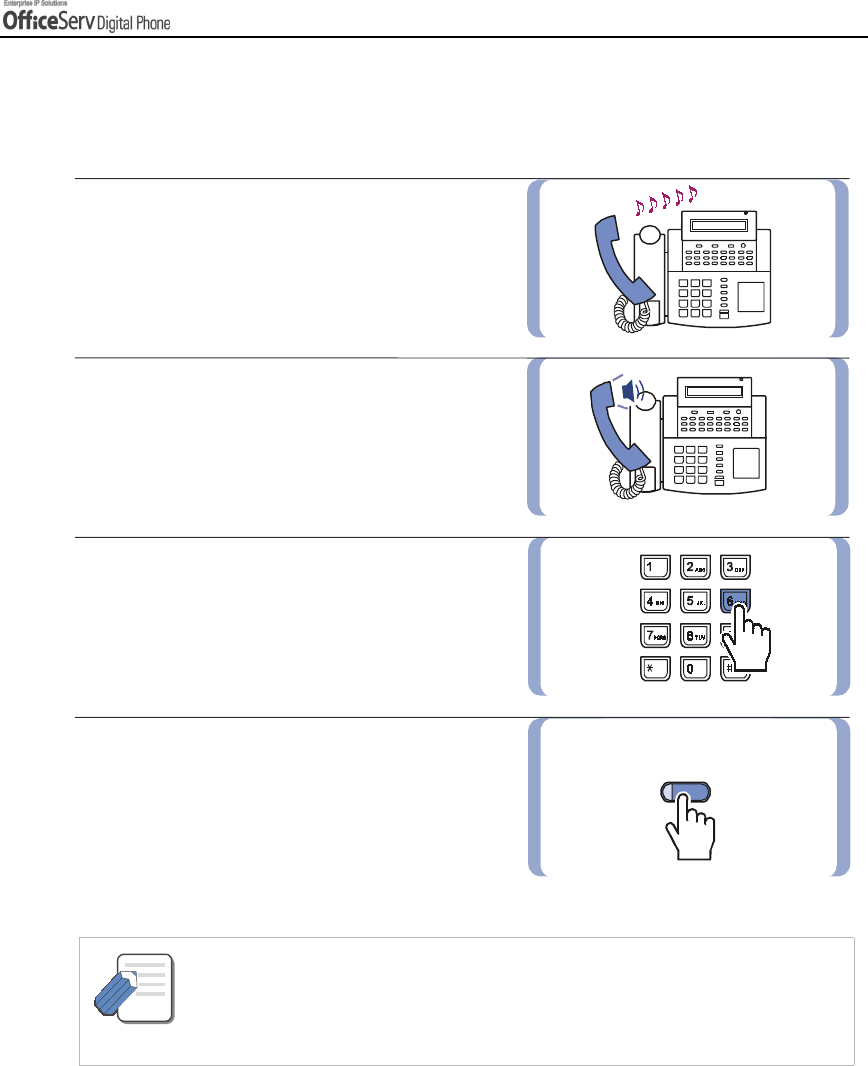
© SAMSUNG El ectronics Co., Ltd. Page 55
BASIC FEATURES
Group Call Pickup
Each station can be assigned to a call pickup group. Refer to your System Administrator for details on your
pick up group.
1.
When a call is ringing on another station
assigned to your pick up group.
2.
Pick up the handset and check for
dial tone.
3.
Dial
[6] [6]
.
4.
Or press the flashing
[GROUP PICKUP]
button, or press
[GROUP PICKUP]
button
followed by the related group number.
- A gr oup number(ex tende r ) ca n be a ss ig ne d to the [GROUP PICKUP] button.
- Station Ca ll Pick up a nd Group Call Pickup may not enable y ou to a nswe r the rec al ls
at sta tions de pe nding on the O fficeS erv system progr amm i ng. Refe r to y our Sam s ung
Authorised Reseller for further details.
[GROUP PICK UP]
NOTE
Ваш отзыв будет первым



