- Тип техники
- Бренд
Просмотр инструкции атс Samsung DS5021D, страница 63

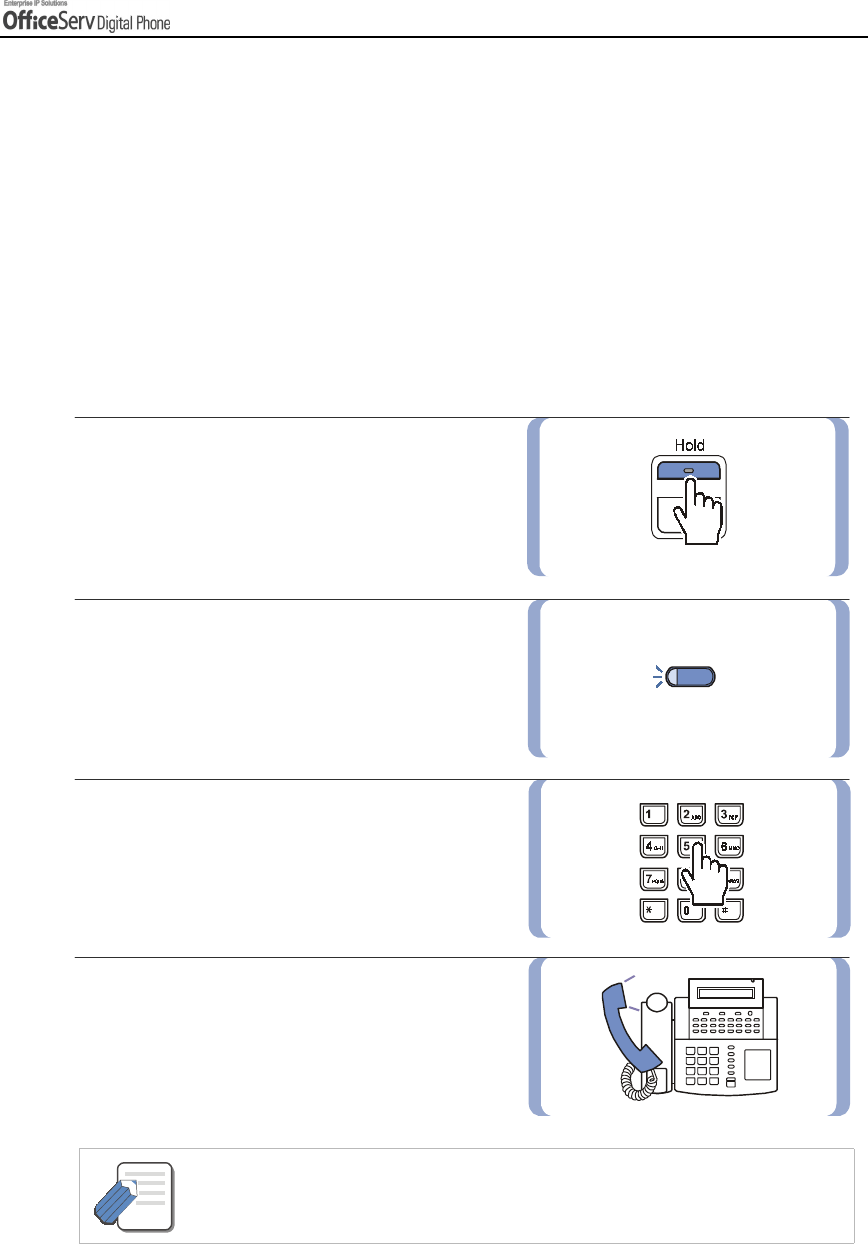
© SAMSUNG El ectronics Co., Ltd. Page 49
BASIC FEATURES
4. Intercom / Outside Calls
Holding a Call
You can temporarily suspend a conversation without ending the call by placing the call on hold.
Or, when another call is received, you can put your first call on hold and answer the new call.
You can simply press the button on hold again to resume the conversation.
The types of hold available are system hold(general hold), automatic hold, exclusive hold, and consultation
hold.
System Hold
1.
While you a re en ga ge d i n a conv e r sati on ,
press the
[Hold]
button.
2.
The call on hold will flash green on
your Digital phone and this line will flash red
on other stations.
3.
To return to the held call.
Press the line button.
The g ree n LE D wi ll st op Fl a shin g.
4.
Resume your conversation with the other party.
- While you are on a call, pr es s ing a trunk line button or f l a shing Call button will
automatica lly put your firs t call on hold a nd c on nec t y ou to the new call. Refer be low.
H
e
l
l
o
~
NOTE
Ваш отзыв будет первым



