- Тип техники
- Бренд
Просмотр инструкции атс Samsung DS5021D, страница 62

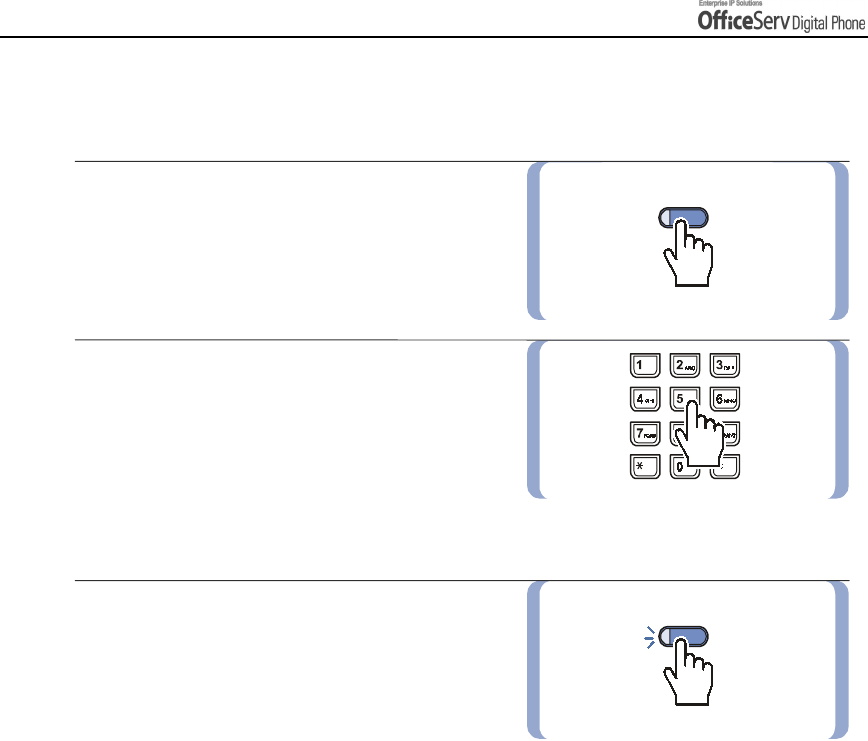
Page 48 © SAMSUNG Electronics Co., Ltd.
BASIC FEATURES
Call Park
You can park an outside c all in one of 10 ‘parking orbits’.
1.
Press the
[PARK]
button.
Or, press the Soft button corresponding
to
[PARK]
on the LCD screen.
2.
Dial the orbit number required,
[0]-[9]
;
the
[PARK]
button
will flash.
Or, press a dedi cat ed
[PARK]
button
;
the
[PARK ]
butto n wil l al so fla sh.
To have the call ’parked’ picked up
by another station, notify the station user
of the parking orbit number.
3.
To pick up th e pa rked ca ll,
press the
[PARK]
button followed by
the required orbit number or press
the flashing
[PARK]
button.
[PARK]
[PARK]
Ваш отзыв будет первым



