- Тип техники
- Бренд
Просмотр инструкции атс Samsung DS5021D, страница 118

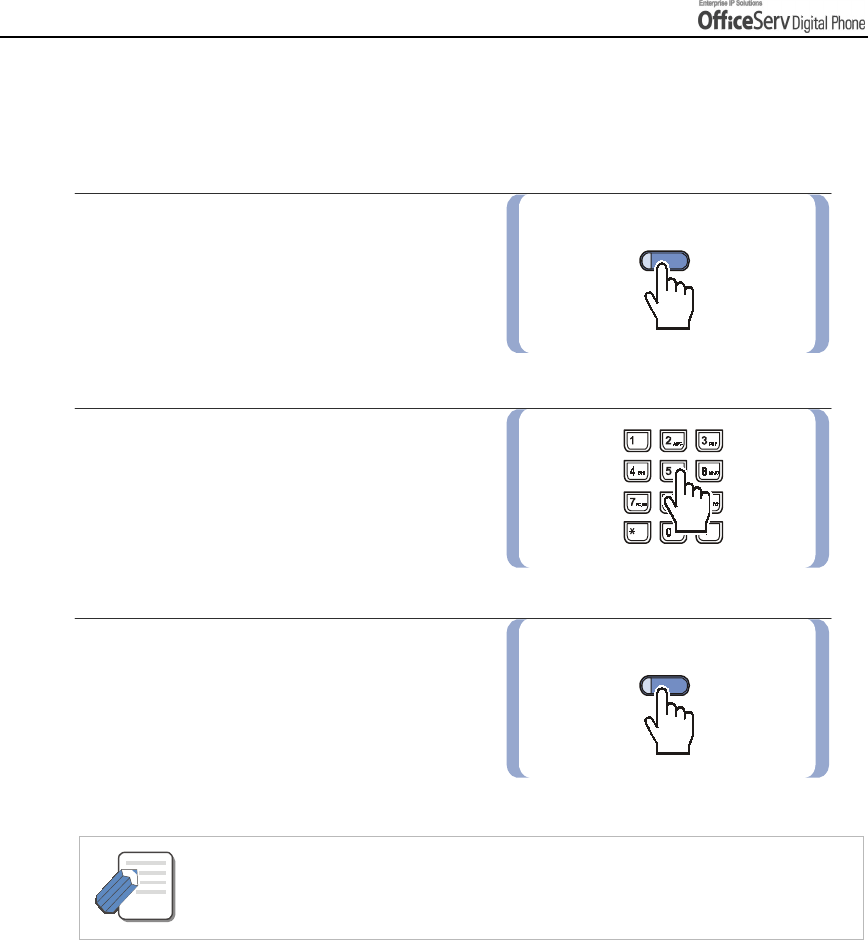
Page 104 © SAMSUNG Electronics Co., Ltd.
CONVENIE NT FEATURES
[ACCT]
[ACCT]
8. Account Code
If specified by programming, at any stage you can print out the account code along with the call
history t o allow calls t o be charged to spe ci fic a ccount code. To enter an Account C ode:
1.
Press the
[AC CT]
button
or select
[ACCT]
using the Soft button during
an external trunk call.
2.
Dial the accoun t code ( Maximum 12
characters including [#]).
3.
Press the
[ACCT]
button
again or
sele ct [A CC T] u si ng th e So ft bu t to n.
This does not affect your conversation
with another party.
- If you m ak e a mi s take e nteri ng a n ac c ount c ode , pre s s the [ACCT] button twice
and enter the c ode ag a in. O nly the last ac c ount code e nte red will be printe d.
NOTE
Ваш отзыв будет первым



