- Тип техники
- Бренд
Просмотр инструкции атс Samsung DS5021D, страница 108

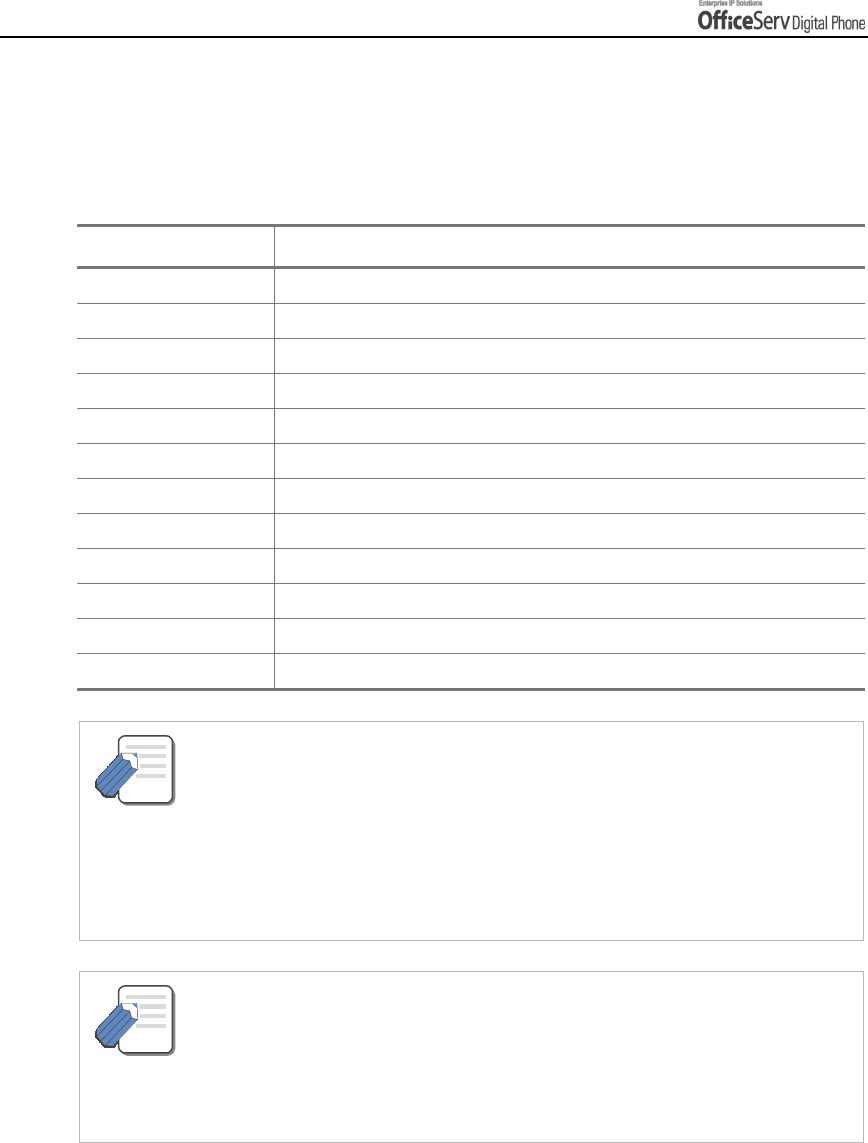
Page 94 © SAMSUNG Electronics Co., Ltd.
CONVENIE NT FEATURES
Programmed M ess age L is t
When you are away for a certain period of time, you can leave a message of absence on stations by selecting
a message accordingly.
The caller will see the mess age and know that you are away.
Message code Message
01 GIVE ME THE CALL
02 TAKE A MESSAG E
03 ASK THEM TO HOLD
04 SEND T O MY VM
05 TRSF TO M Y SECY
06 LEAVE A MES SAGE
07 PAGE ME
08 OUT OF TOWN
09 IN A MEETING
10 I WILL CALLBACK
11-15 Blank System Wide messages
16~20 BLANK MESSAGE(You can set up)
- Your Sys tem Administrator ca n e dit the fir s t 15 Progr amm a ble Mes s ag es.
- Your personal Program m e d Me ss ag es us ing the f ollow ing pr oc e dure :
1. Press the [Transfer] button when your digital phone is in the idle c ondition.
2. Dial [1] [1] [5].
3. Select the Progr amm e d Me ss ag e you w is h to inse r t or m odify ( e.g . 16).
4. Enter the characters required in accordance with the procedure below.
5. Press the [Transfer] button to sa v e the informa tion a nd s e t the Progr amm e d Me s sage
to your dig ita l phone.
Yo ur digital p hone may have multiple programmed message but tons, each of
which has diff e rent message co des.
- Press a ny prog ramm e d mes sage button. A red light comes on the butto n’s LED indic a te s
that the message has been set. Press the button again to clear the message.
- Press a nothe r programmed me ss a ge button to c le a r the prev ious m es s age a nd s e t the new
message.
NOTE
NOTE
Ваш отзыв будет первым



