- Тип техники
- Бренд
Просмотр инструкции сотового cdma Samsung A920, страница 103

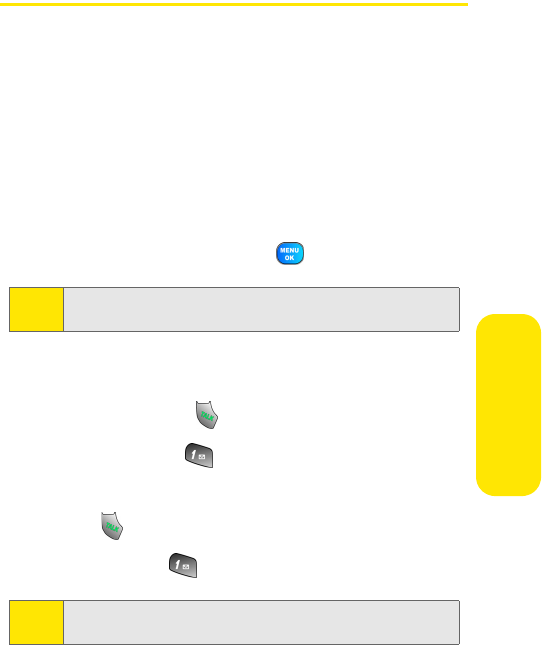
Section 2D: Controlling Your Roaming Experience 79
Roaming
Using Call Guard
Your phone has two ways of alerting you when you are
roaming off the Nationwide Sprint PCS Network: the
onscreen roaming icon and Call Guard. Call Guard makes it
easy to manage your roaming charges by requiring an extra
step before you can place or answer a roaming call. (This
additional step is not required when you make or receive calls
while on the Nationwide Sprint PCS Network.)
To turn Call Guard on or off:
1. Select Menu > Settings > Roaming > Call Guard.
2. Highlight On or Off and press
.
To place roaming calls with Call Guard on:
1. From standby mode, dial 1 + area code + the seven-digit
number and press
.
2. Select Roam Call ().
To answer incoming roaming calls with Call Guard on:
1. Press .
2. Select Answer ().
Note:
Voice dialing and speed dialing are not available when you
are roaming with Call Guard enabled.
Note:
If the Call Guard feature is set to On, you need to take extra
steps to make and receive roaming calls.
Ваш отзыв будет первым



