- Тип техники
- Бренд
Просмотр инструкции сотового cdma Samsung A840, страница 214

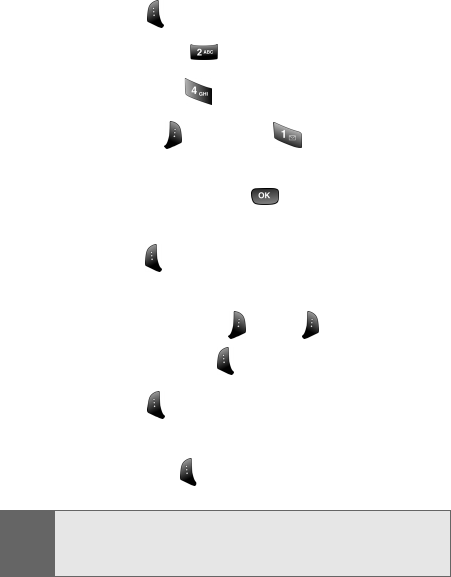
202 Section 3A: Sprint PCS Service Features: The Basics
VoiceSMS Messaging
Voice SMS allows you to send a recorded message any
other mobile phone or email address instantly. This allows
you to send a recorded message to others without having
to make a voice call.
To send a VoiceSMS message:
1. Press Menu ( ) to access the main menu.
2. Select Messaging ().
3. Select VoiceSMS ().
4. Select Options ( ) and press for Compose New.
5. Enter the Mobile number, Email @ address or select the
desired contact and press . (Repeat step until all
recipients [up to 10] have been added.)
6. Select Next ().
7. Begin recording your message after the beep. To
pause recording, press . Press again to resume.
When finished, press for Done.
8. Select Send ().
9. Enter a name using the keypad to identify yourself
and select Done ().
Note:
Step 9 is only required on the first message to identify the
sender. Once the “From Name” information is saved, it can
be changed in the messaging settings.
Ваш отзыв будет первым



