- Тип техники
- Бренд
Просмотр инструкции сотового cdma Samsung A840, страница 191

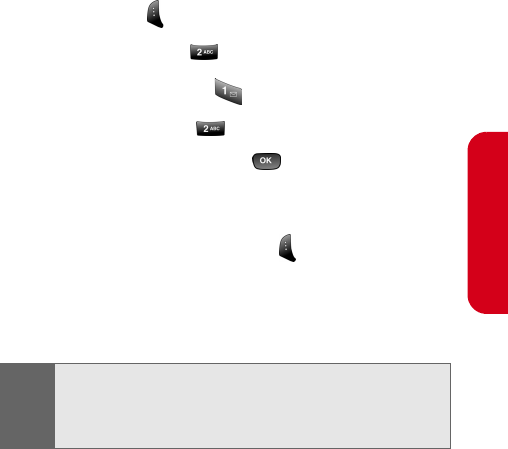
Section 2J: Using the Built-in Camera 179
Camera
Sending Pictures From Messaging
You can also send Sprint PCS Picture Mail from your
phone’s Messaging menu.
To send pictures from the Messaging menu:
1. Press Menu ( ) to access the main menu.
2. Select Messaging ().
3. Select Send Message ().
4. Select Picture Mail ()
.
5. Select In Camera and press . (The folder will
display up to four thumbnail pictures per screen.)
6. Use the navigation key to display the picture you
wish to send and select Next ()
.
7. To complete and send the picture, follow steps 6-11
in “Sending Pictures From the In Camera Folder” on
page 177.
Tip:
To take and send a new picture from Messaging, select
New Picture during step 5 above, take the new picture, and
follow steps 6-11 in “Sending Pictures From the In Camera
Folder” on page 177.
Ваш отзыв будет первым



