- Тип техники
- Бренд
Просмотр инструкции сотового cdma Samsung A840, страница 152

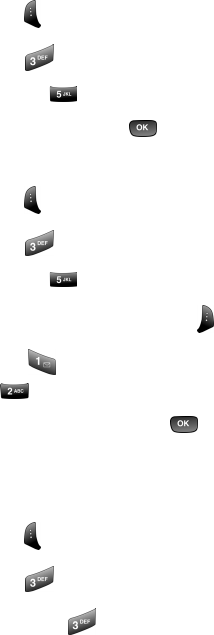
140 Section 2H: Using the Phone’s Scheduler and Tools
Viewing a Saved Task
1. Press Menu ( ) to access the main menu.
2. Select Tools ().
3. Select Task List ().
4. Highlight a task and press .
Deleting a Task
1. Press Menu ( ) to access the main menu.
2. Select Tools ().
3. Select Task List ().
4. Highlight a task and select Options ().
5. Select Erase ( ) to erase the highlighted task or
Erase All ( ) to erase all saved tasks.
6. Select Yes to confirm and press .
World Time
To view the time in over twenty different locations:
1. Press Menu ( ) to access the main menu.
2. Select Tools ().
3. Select World Time (
).
4. Press the navigation key left or right to scroll through
different time zones.
Ваш отзыв будет первым



