- Тип техники
- Бренд
Просмотр инструкции сотового cdma Samsung A840, страница 139

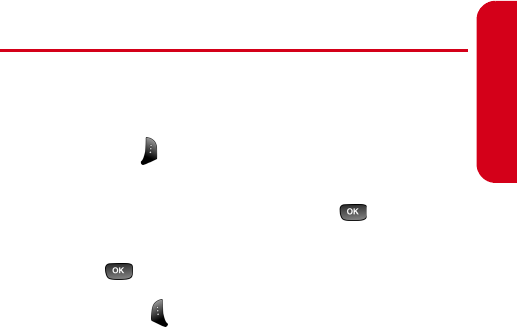
Section 2G: Using Contacts 127
Contacts
Editing a Contact Entry
To make changes to an entry:
1. Display an internal contact entry.
2. Press Edit ().
3. Highlight the part of the entry you wish to edit
(Name, Group, Ringer, etc.) and press
.
4. Add and/or edit the desired information and
press
.
5. Press Done ( ) to save your changes.
Ваш отзыв будет первым



