- Тип техники
- Бренд
Просмотр инструкции сотового cdma Samsung A740, страница 35

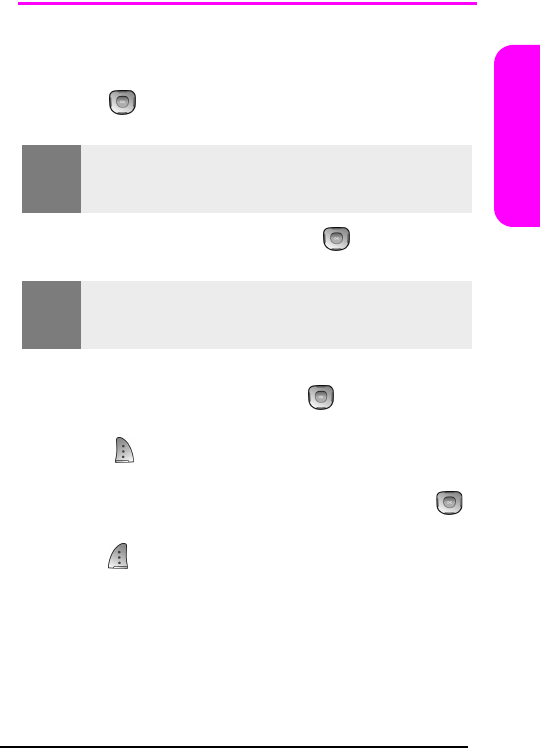
27
Basics
Using Contacts
Saving Phone Numbers
1. From standby mode, enter a phone number and
press . (The Save As screen will display.)
2. Highlight Add New Entry and press .
3. Select a label by highlighting Home, Work, Mobile,
Pager, Fax, or No Label and press .
4. Enter a name for the entry using the numeric keys.
(Press to change the entry method between
T9 [English], Alpha, Symbol, and Number.)
5. When you are finished entering the name, press
to return to the contact entry.
6. Press to save the entry.
Note:
The
Add New Entry
screen does not display for the first
entry saved into the contacts. Skip to step 3 if you are
entering the first number in the contacts.
Note:
If the
Existing Entry
option is selected, navigate through the
contacts to select the desired entry and then proceed to
step 3.
Ваш отзыв будет первым



