- Тип техники
- Бренд
Просмотр инструкции атс Panasonic KX-TD500, страница 328
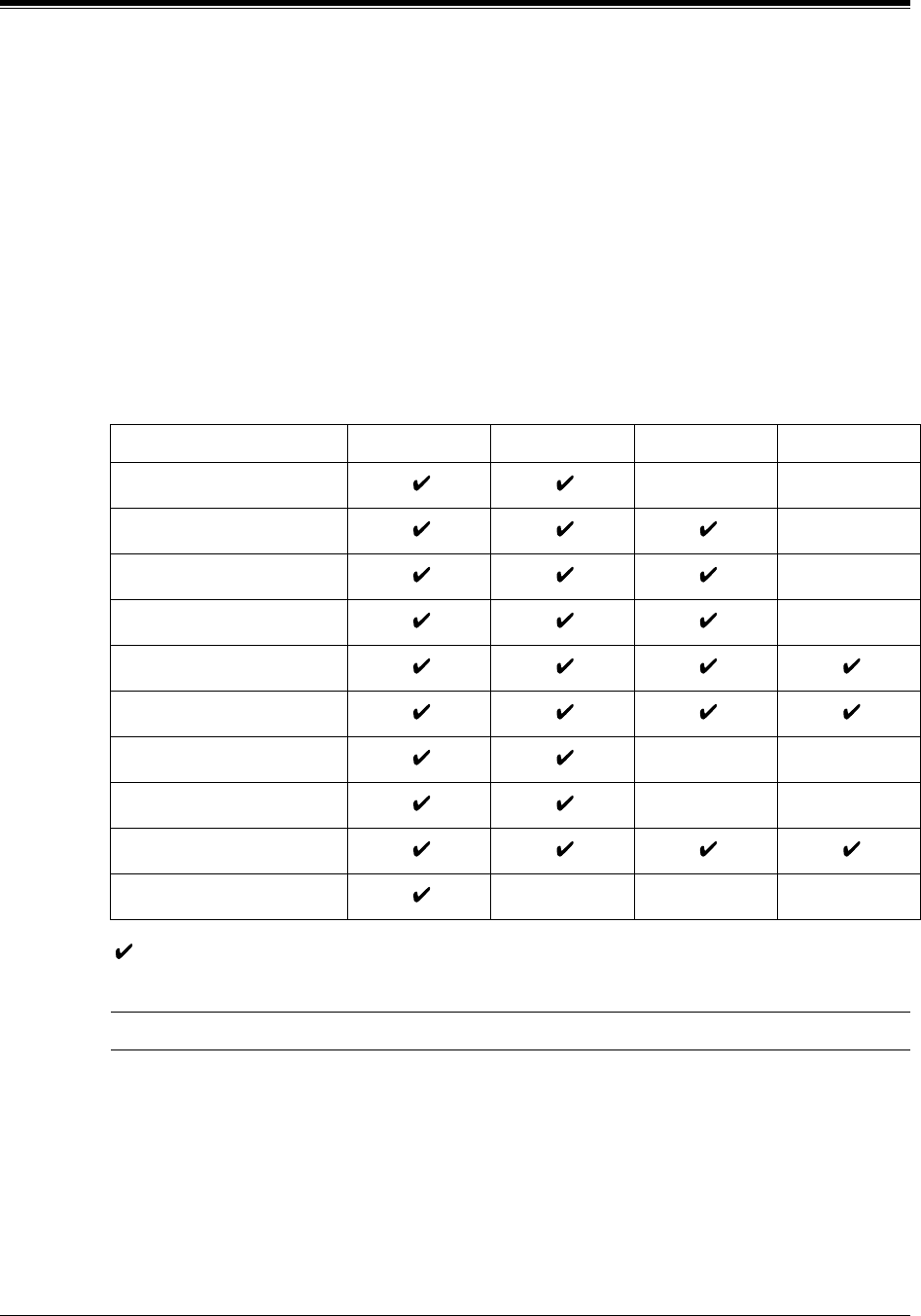
Maintenance
328 Programming Guide
c) Please change the password periodically.
d) We strongly recommend that you set the system password to 7 digits for maximum
protection against "hackers."
e) You have to take the following measures to find the system password, when you forget
the password.
Therefore, please never forget the password.
• If you have the backup system data, you can find the password by loading the backup
system data to your PC and check the Password with programming screen.
• If you don't have the backup system data, you have to programme again or contact
your Panasonic dealers.
The higher the password level (level 1 is the highest) is, the more programming items the
administrator can access as shown in the table below:
: Allowed to access
Programming Level 1 Level 2 Level 3 Level 4
1. Configuration
2. System
3. Group
4. Line
5. Features
6. Toll Restriction
7. ARS
8. Private Network
9. DDI / DID
10. Maintenance
Parameter [Password] System Programming – Protection Level 1
Default 1234
Value Range 4-7 digits of alphanumeric characters
Description/Function Specifies the password required for entering the System
Programming and Maintenance mode from a PC (Personal
Computer).
Reference • 3.5 Operational Mode (I/M)
• 4 Utility (I/M)
Ваш отзыв будет первым



