- Тип техники
- Бренд
Просмотр инструкции атс Panasonic KX-TD500, страница 135
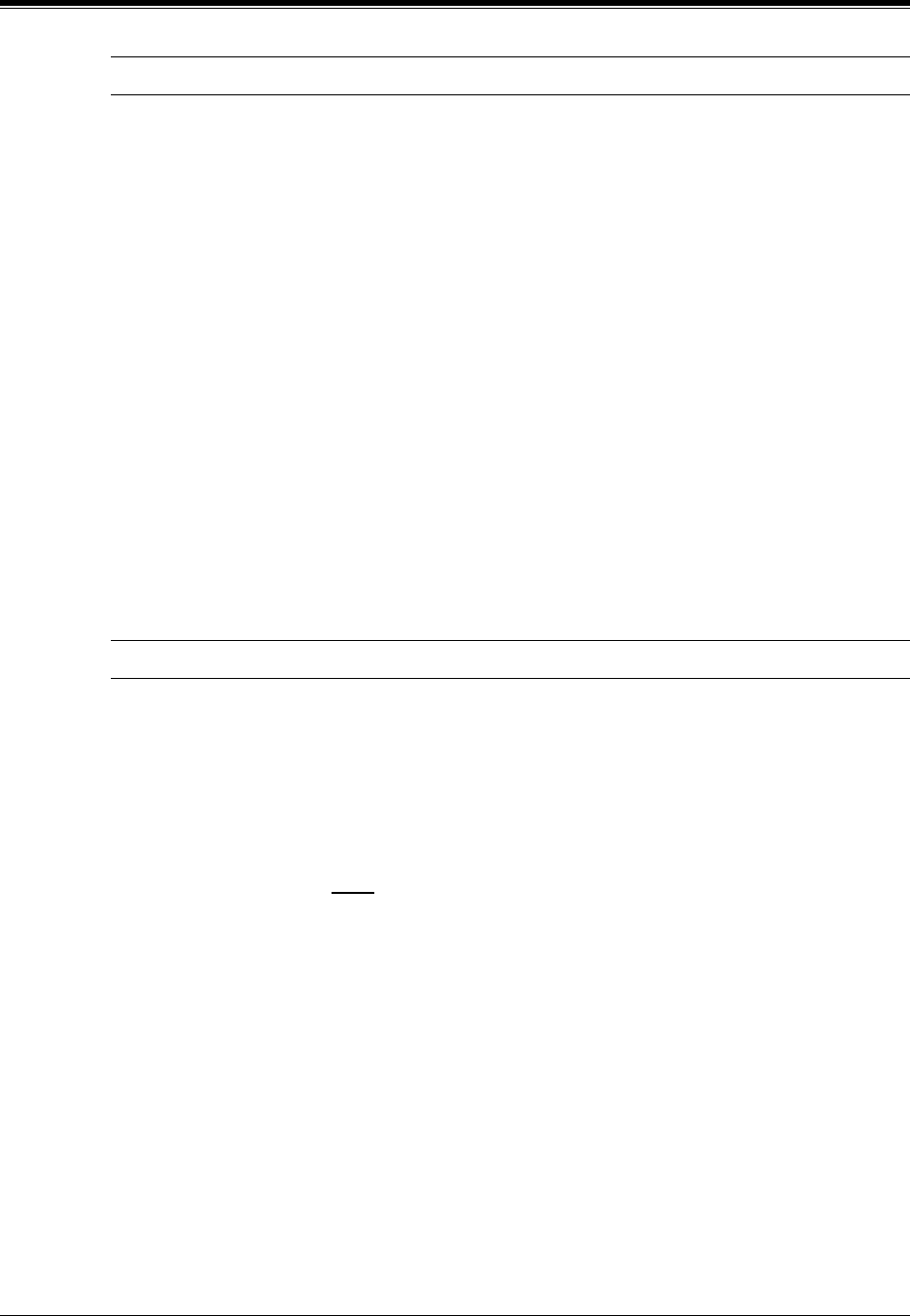
Group
Programming Guide 135
Parameter ISDN Progress Tone Mode
Default Automatic
Value Range
1. Automatic
2. Network
3. PBX
Description/Function Selects the way to supply the progress tone to an extension when
the extension user makes an outgoing call via ISDN.
1. Automatic
If the network provides a progress tone, the system sends the
network progress tone to the caller. If not, the system sends the
PBX progress tone.
2. Network
The system sends the network progress tone to the caller under
all conditions.
3. PBX
The system sends the PBX progress tone to the caller under all
conditions.
Reference None
Parameter Sending ISDN FLASH signal to CO
Default Disable
Value Range
1. Enable
2. Disable
Description/Function Specifies whether or not the system sends an ISDN FLASH signal
to ISDN while talking by pressing FLASH or EFA button.
Note
• This feature is not available for certain countries/areas. The
contract with Central Office is required to utilise this feature.
Reference • 1.12 Conversation Features (F/G)
– External Feature Access
Ваш отзыв будет первым



