- Тип техники
- Бренд
Просмотр инструкции сотового gsm, смартфона Panasonic GD76, страница 27
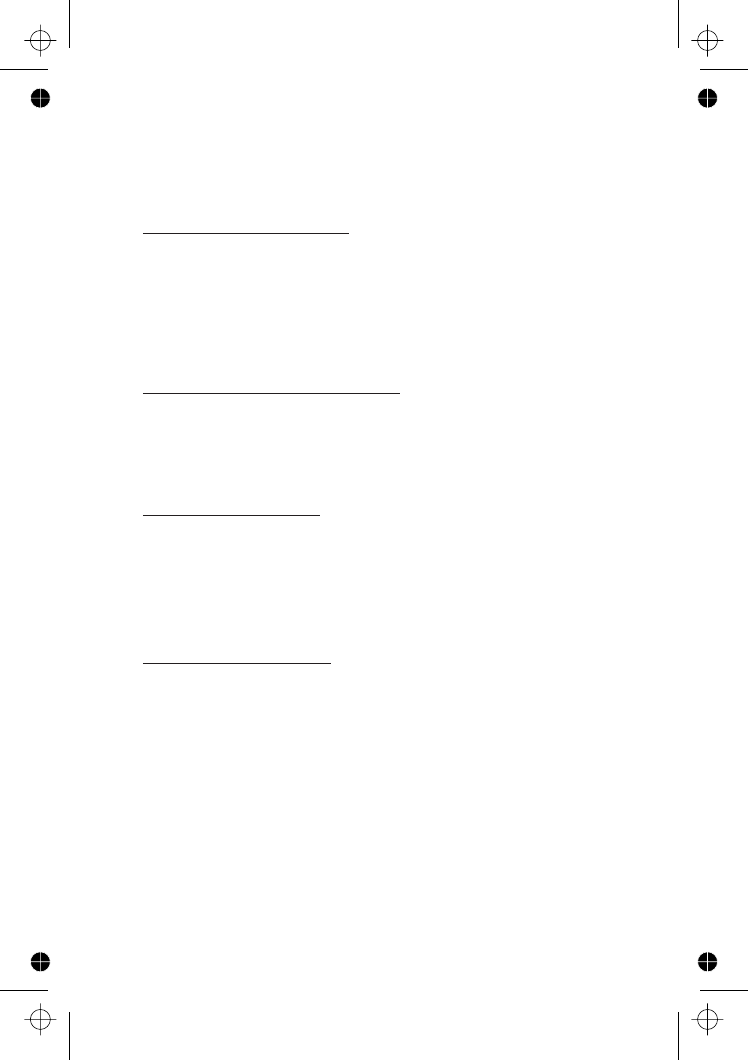
6 Use
e
to select the ring tone that you wish to use for this profile
ZQ
7 Use
e
to select the picture
ZQ
Hot Key Phone Numbers
It is possible to dial phone numbers from the Phonebook or Service Dial
part of Phonebook very quickly. Some Hot Key Phone numbers may be
reserved by the Service Provider, for example the first three Hot Key
Phone numbers may be linked to Service Dial (
R
).
1
Z
+ Hold a Digit key
1
-
9
2
ZD
Setting the Hot Key Dial Source
1 From Idle
ZQ
, select Phonebook > Hot Key Dial
Z
Q
2 Use
e
to select SIM Phonebook or Mobile Phonebook and
ZQ
Service Dial Numbers
Your Service Provider may program some special phone numbers into your
SIM (
R
). It is not possible to modify the Service Dial numbers.
1
Z
+ Hold
A
2
Ze
to browse through the Service Dial list of phone numbers
The phone number pointed to can only be recalled or dialled.
Review the Phonebook
The Review function in the Phonebook menu shows how many locations
are available in the Phonebook.
1 From Idle
ZQ
, select Phonebook > Review
ZQ
2 Use
e
to select SIM Phonebook or Mobile Phonebook
ZQ
A summary of the selected Phonebook will be displayed.
3 Use
e
to gain a detailed view of the Phonebook locations.
Occupied locations are shown with “
w
”
17
Phonebook
Ваш отзыв будет первым



