- Тип техники
- Бренд
Просмотр инструкции сотового gsm, смартфона Panasonic GD76, страница 12
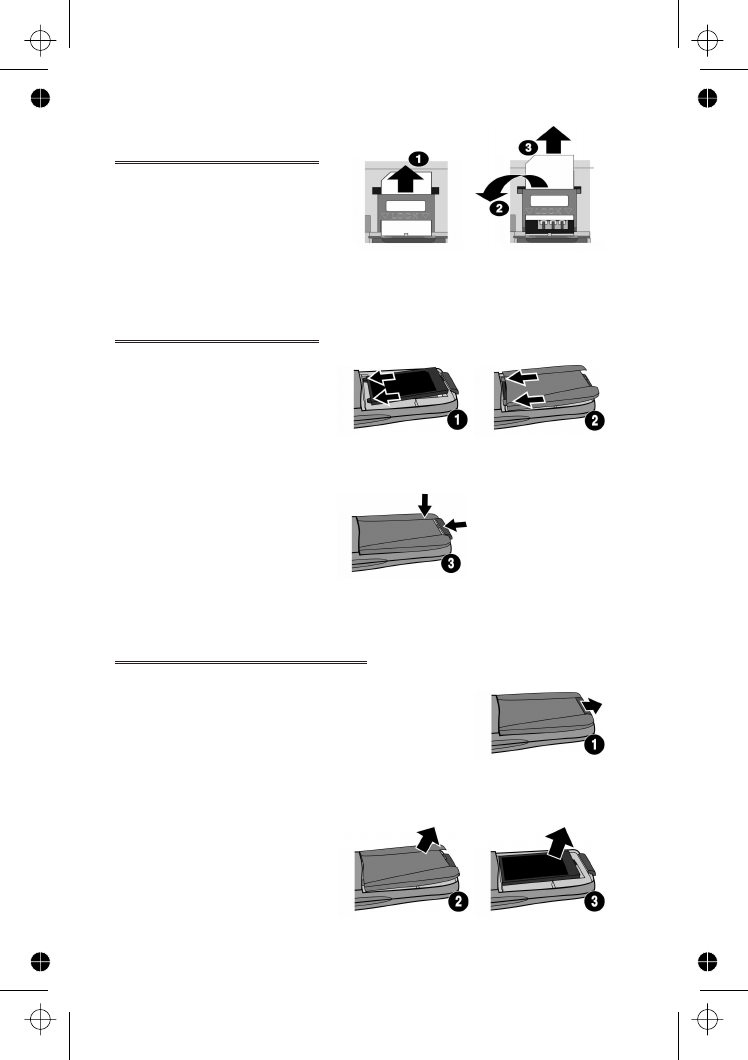
Removing the SIM
Unlock the SIM retainer by gently
pushing towards the top of the
phone (1). Gently lower the SIM
retainer (2) and remove the SIM
(3). Ensure the SIM retainer is
correctly locked before re-fitting
the battery and battery cover.
Fitting the Battery
Ensuring the label is uppermost,
locate the two lugs at the top of
the battery into the rear of the
phone (1). (The base of the
battery will stay slightly raised at
this point). Locate the two lugs at
the top of the battery cover into
the rear of the phone (2). Using
light pressure, push the bottom of
the battery cover into place and
lock by pushing up on the battery
cover release clip (3).
Removing the Battery
Push the battery cover release clip down (1). The base
of the battery cover will raise out of the recess (2).
Remove the battery cover. The battery can now be
removed from the phone (3).
2
Getting Started
Ваш отзыв будет первым



