- Тип техники
- Бренд
Просмотр инструкции сотового gsm, смартфона Panasonic GD 75, страница 33
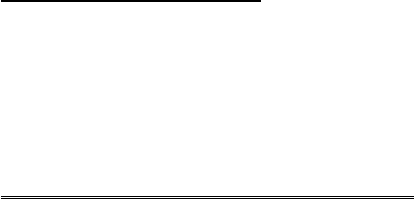
Changing the Language
It is possible to change the language that the phone uses for either display
messages and/or text entry.
1 From Idle
ZQ
, select Personalise > Language
Z
Q
2 Use
e
to select Display Language or Tegic Language (text
entry) that you wish to change
ZQ
3 Use
e
to select the desired language
ZQ
Restoring the Default Phone Settings
Any personal settings can be returned to their factory default, with the
exception of some features, such as the Phone Lock code and the
Language.
1 From Idle
ZQ
, select Personalise > Defaults
ZQ
2
ZQ
to restore the default settings
24
Personalising Your Phone
Ваш отзыв будет первым



