- Тип техники
- Бренд
Просмотр инструкции сотового gsm, смартфона Panasonic GD 75, страница 18
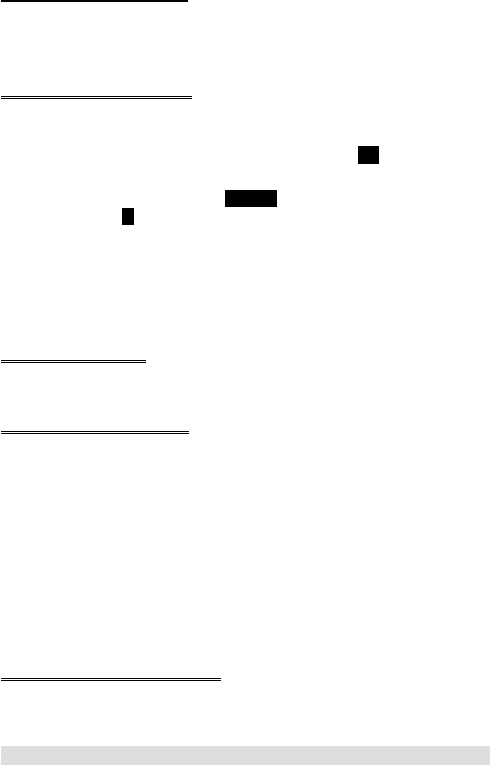
Emergency Calls
To make an emergency call the antenna symbol (
S
) must be present.
Enter 112
ZD
or if no SIM is fitted to the phone
Z QaQ
Automatic Redial
When a call is unsuccessful you may want the phone to redial the number
again automatically.
When your connection is unsuccessful,
ZQ
when
Ok
is displayed and
a timer will countdown in seconds to the next redial.
To stop redialling, press
Q
when
Cancel
is displayed in the main option
area or
B
when
C
is displayed in the secondary option area.
When a call is connected a beep will be emitted.
If a call is repeatedly unsuccessful you will not be able to automatically redial
the phone number. In this case you must redial the phone number
manually.
Ending a Call
Press
E
Answering a Call
To receive a call the phone must be switched on and the signal strength
meter must be displayed.
Z
any key except
E
to answer a call
ZE
to reject the call
ZQ
during an incoming call, and you will be given the option to
Accept or Reject the call. Use
e
to select an option and
ZQ
If a call is not answered, or is rejected, the number of incoming calls missed
will be displayed.
Z
any key to clear the display
Caller Identification
This feature allows you to identify incoming calls and accept or reject them.
The caller’s phone number, and name if stored in Phonebook, will be
displayed.
Note: Caller Identification may not always be available.
9
Basic Operation
Ваш отзыв будет первым



