- Тип техники
- Бренд
Просмотр инструкции сотового gsm, смартфона Panasonic GD 67, страница 76
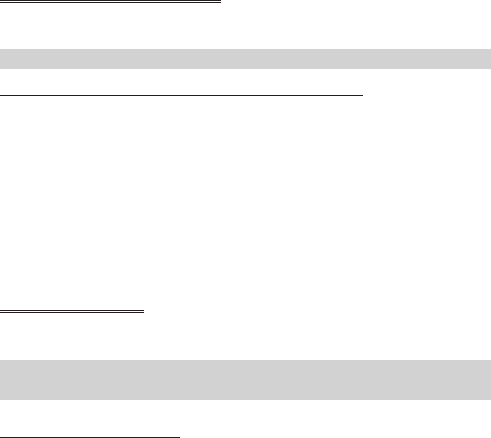
Additional Features
Desktop Handsfree
Desktop Handsfree enables you to hold a conversation without having to
hold the phone to your ear.
Note: Do NOT hold the phone to your ear in Handsfree mode.
Swapping Between Handsfree and Handheld Calls
During a Handheld call:
1 FQ
2 Use e to select H’free FQ
During a Handsfree call:
FQtwice to revert for Handheld operation
Answering a Call Handsfree:
To answer a call using Handsfree F+ Hold D
Voice Memo
You can record a two-way conversation during a call. If a different SIM is
installed any voice memos will be lost.
Caution: Security of a recorded message is your responsibility. You MUST
ask for the other party’s consent before recording.
Record a Voice Memo
During a call:
FQ
Use
e
to select Memo
FQ
A tone will sound when recording starts. When the recording stops a tone
will sound.
If you
FQ
while recording a voice memo, recording will stop but no
tone will sound to either party.
62
Additional Features
Ваш отзыв будет первым



