- Тип техники
- Бренд
Просмотр инструкции сотового gsm, смартфона Panasonic GD 67, страница 65
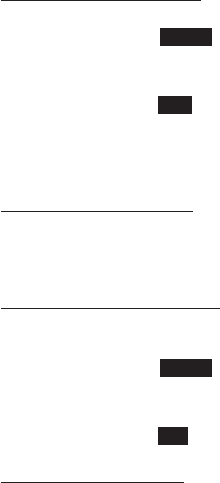
During a Multi-party call:
1
FQ
2
Use
e
to select
Option
FQ
3 Use
e
to select a caller in the Multi-party
4
FQ
5
Use
e
to select
Split
FQ
The selected caller will be split from the Multi-party call and the Multi-party
call will be placed on hold (the remaining Multi-party callers can still
communicate).
Ending Multi-party Calls
The user can either select an individual in the Multi-party and end the call or
end the entire Multi-party call. If a call is held, or an other call is incoming
then an individual call cannot be ended.
Ending a Single Connection
During a Multi-party call
1
FQ
2
Use
e
to select
Option
FQ
3 Use
e
to select a caller in the Multi-party
4
FQ
5
Use
e
to select
End
FQ
Ending all Connections
During a Multi-party call:
FE
to end all the calls at once
51
Advanced Operation
Ваш отзыв будет первым



