- Тип техники
- Бренд
Просмотр инструкции сотового gsm, смартфона LG G4s H736, страница 391

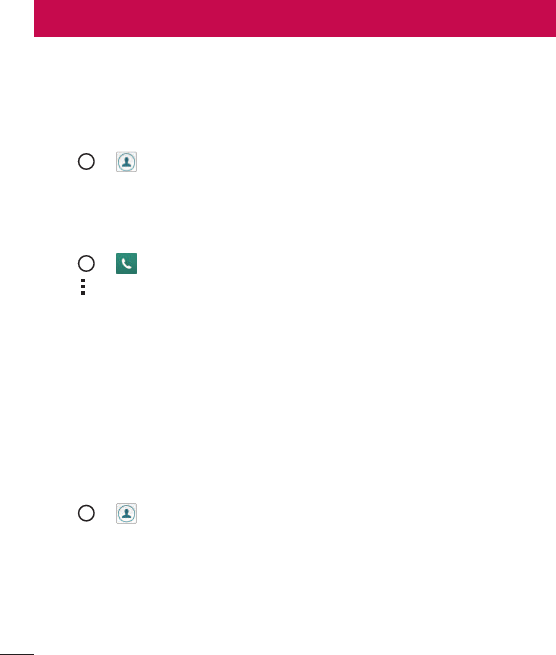
46
Contacts
You can add contacts on your phone and synchronise them with the contacts in your
Google Account or other accounts that support syncing contacts.
Searching for a contact
1 Tap > to open your contacts.
2 Tap Search contacts and enter the contact name using the keyboard.
Adding a new contact
1 Tap > and enter the new contact's number.
2 Tap > Add to Contacts > New contact.
3 If you want to add a picture to the new contact, tap the image icon.
Choose Take photo or Select from Gallery.
4 Enter the desired information for the contact.
5 Tap SAVE.
Favourites contacts
You can classify frequently called contacts as favourites.
Adding a contact to your favourites
1 Tap > to open your contacts.
2 Tap a contact to view its details.
3 Tap the star at the top right of the screen. The star turns yellow.
Contacts
Ваш отзыв будет первым
Вопросы пользователей
Поиск:
по производителю
по типу техники
по модели
Сортировать:
по дате


c ответами



Валентин
07 сентября 2022, Московская
КАК МНЕ СИНХРОНИЗИРОВАТЬ КАРТУ ПАМЯТИ С АНДРОИДОМ LG g4S





 0
0