- Тип техники
- Бренд
Просмотр инструкции факса Brother FAX 2750 ч.3, страница 6
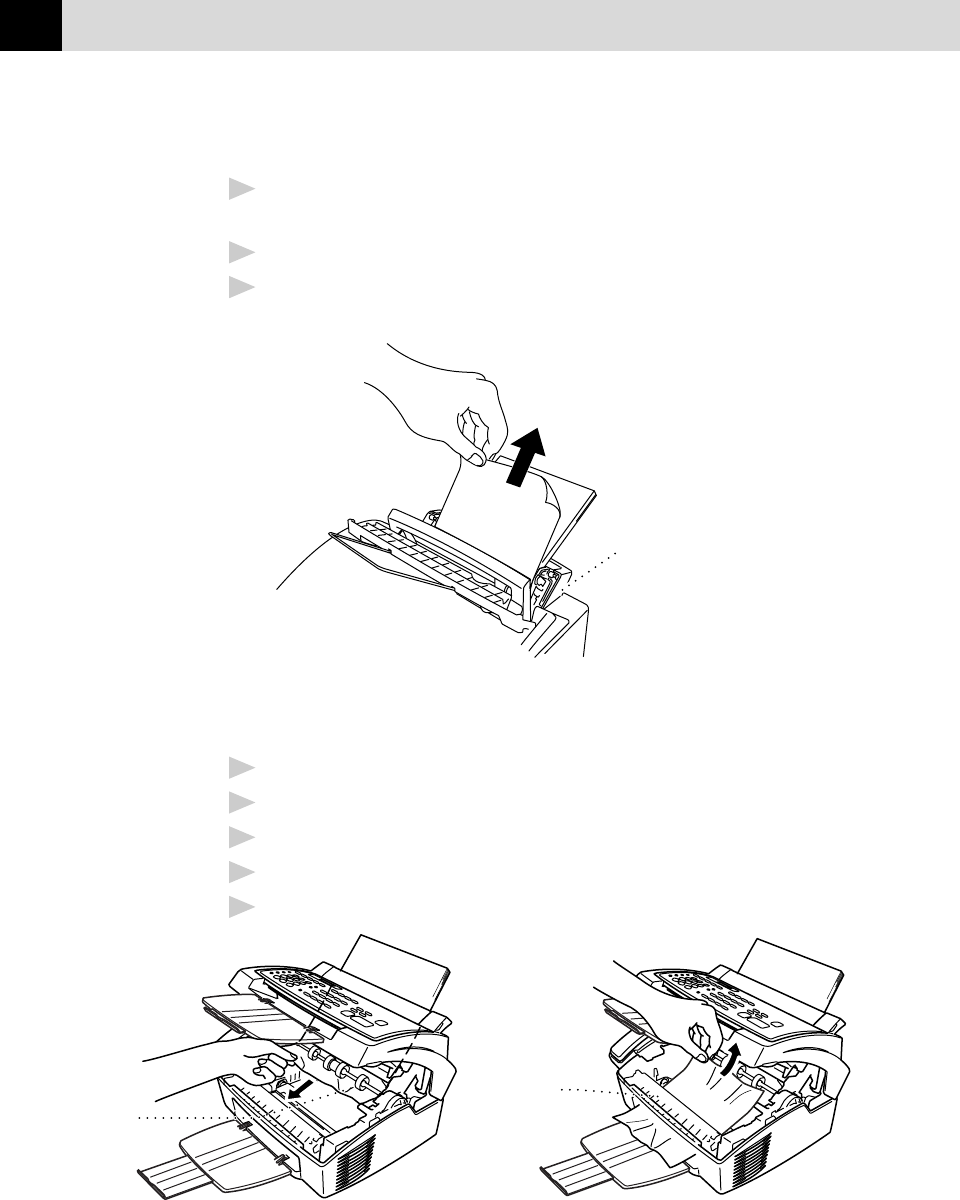
94
CHAPTER THIRTEEN
Paper is Jammed in the Multi-purpose Sheet Feeder
1
Open the multi-purpose sheet feeder to pull the jammed paper upward out of
the feeder.
2
Close the multi-purpose sheet feeder.
3
Open the top cover and check that a torn piece of paper does not remain
inside the fax machine.
Multi-purpose
Sheet Feeder
Paper is Jammed near the Drum Unit or in the Fuser Unit
1
Open the top cov er .
2
Remove the drum unit.
3
Gently pull out the jammed paper.
4
Reinstall the drum unit.
5
Close the top cov er.
Paper is
jammed
near drum
unit
Paper is
jammed
in fuser
unit
Ваш отзыв будет первым



