- Тип техники
- Бренд
Просмотр инструкции факса Brother FAX 2750 ч.1, страница 40
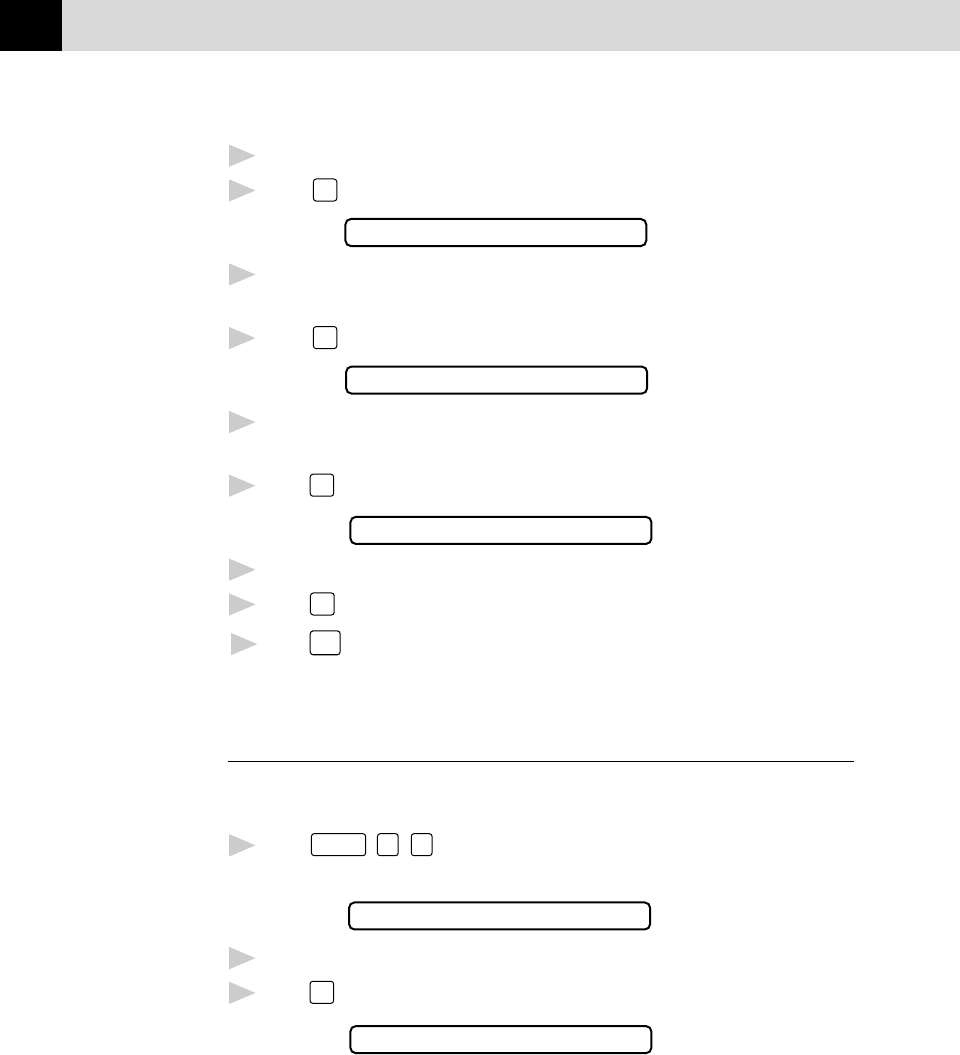
28
CHAPTER FOUR
2
Enter the last two digits of the year. The screen displays your entry.
3
Press
Set
. The scr een prompts you to enter the month.
ENTER MONTH:XX
4
Enter two digits for the month (for example, enter 09 for September, or
10 for October). The screen displays your entry.
5
Press
Set
. The screen prompts you to enter the day.
ENTER DAY:XX
6
Enter two digits for the day (for example , 06). The screen displays your
entry.
7
Press
Set
. The screen prompts you to set the time.
ENTER TIME:XX:XX
8
Enter the time in 24-hour format (for example, enter 15:25 for 3:25 PM).
9
Press
Set
.
10
Press
Stop
. The screen now displays the date and time you set, and displays
it whenev er the f ax machine is standing by.
Setting Station ID
You can store your name , fax number , and tele phone number to be printed on all
fax pages you send.
1
Press
Function
,
1
,
3
.
The screen prompts you to enter your fax number.
FAX:
2
Enter your fax number (up to 20 digits). The screen displays your entry.
3
Press
Set
. The screen prompts y ou to enter your telephone number.
TEL:
See
Composing
Electronic
Cover Page
p. 51
See
Entering Text
p. 29
Ваш отзыв будет первым



