- Тип техники
- Бренд
Просмотр инструкции факса Brother FAX 2600 ч.5, страница 3
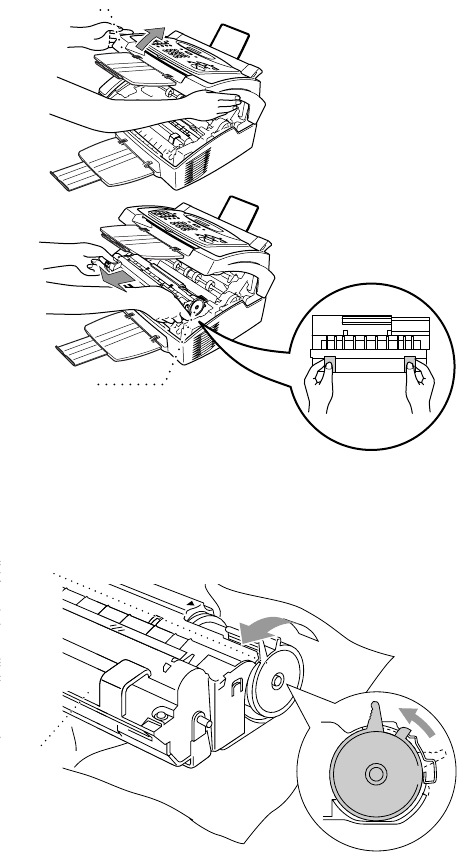
11 - 21
TROUBLESHOOTING AND ROUTINE MAINTENANCE
1
Open the top cover.
Make sure the top
cover is completely
open. To remove the
drum unit, hold each
side of the drum by
its handles and gently
lift the drum forward
toward you.
Place the drum unit
on a drop cloth or
large piece of
disposable paper to
avoid spilling and scattering the toner.
2
Gently turn the
lever on the toner
cartridge forward
until it stops. The
toner cartridge
cannot be
removed unless
the shutter is
completely
closed, by turning
the lever fully to
the front.
3
Remove the old toner cartridge
from the drum unit by gently
pulling it out.
Drum Unit
Top Cover
Drum
Unit
Toner
Cartridge
Ваш отзыв будет первым



