- Тип техники
- Бренд
Просмотр инструкции факса Brother FAX 2600 ч.4, страница 14
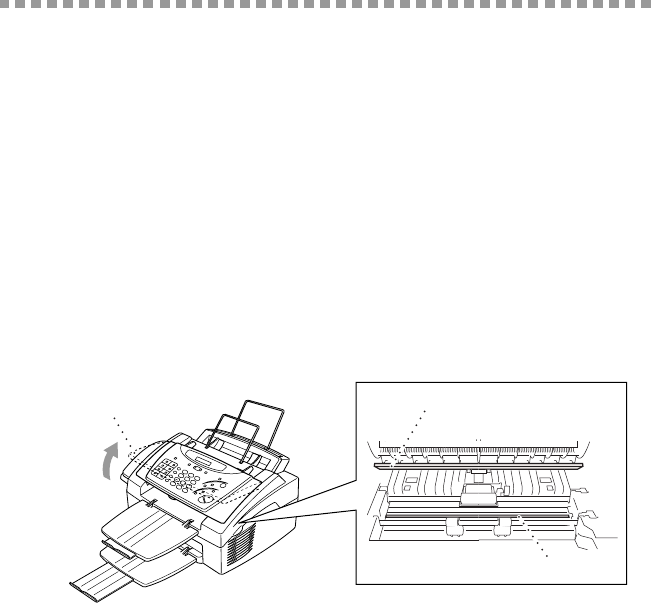
11 - 17
TROUBLESHOOTING AND ROUTINE MAINTENANCE
Routine Maintenance
You can keep your FAX/MFC in optimum condition by cleaning it on a regular
basis. It is a good idea to clean the drum unit during this routine. Avoid using
thinners or other organic solvents to clean the FAX/MFC and do not use water.
Cleaning the Document Scanner
1
Unplug the telephone line and then the power cord.
When you reconnect these lines later, make sure to connect the power cord first,
then the telephone line.
2
Open the Control Panel cover.
3
Wipe dirt off the FAX/MFC using a slightly damp clean cloth.
4
Clean the white bar and the glass cover.
Moisten a small piece of clean soft, lint-free cloth with isopropyl alcohol and
carefully remove dirt from the glass cover and the white bar of the scanner.
Control Panel
Left the Control
Panel Cover
White Bar
Glass Cover
Ваш отзыв будет первым



